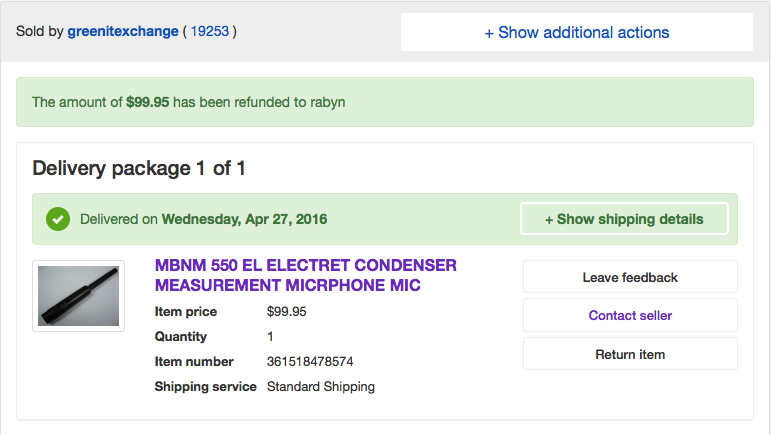Last show of the season with TBT. Having already done this show in Dallas @ Dallas City Performance Hall, I have a solid grasp on what is necessary for each piece. I’ve actually upgraded by Qlab playback rig in order to have more discrete outputs to feed the PA. Where in the past I’ve fed the sound system with L/R and monitors, I’m now sending a SUB L/R feed as well and may even go the extra measure to feed the center cluster discretely. Why? It give more options for sending things at different levels directly from Qlab. For example, one of the pieces in First Looks requires no low end for some of the music that plays at intermission (think elevator music) while the main music requires lots of low end. One could manipulate the audio prior to playback so that this is accomplished at the audio file level which I may still do but I certainly don’t need to feed any music to the subs that don’t want low end. Here is what my Qlab outputs look like:
1 – Main L
2 – Main R
3 – Monitor 1
4 – Monitor 2
5 – Sub L
6 – Sub R
7 – Center cluster
8 – pilot tone (used to for redundant auto switching)
Tomorrow we will tune the stage monitors and then I’ll post some Smaart traces