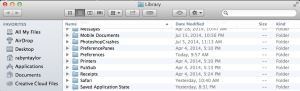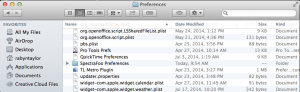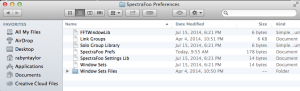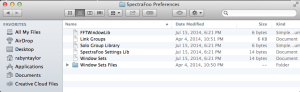Depending on your current configuration, it’s possible for Foo to update the main preference file to a state that is unstable. If Foo crashes and then refuses to reopen without crashing again, have no fear.
SOLUTION:
In OSX versions prior to 10.9, your library is located:
In Mountain Lion (10.9), your user library is hidden from you by default. Hold the option key while choosing the “GO” menu in the Finder, and choose “Library” from that menu.
Proceeed to:
Library/Preference/SpectraFoo Preferences
Proceed to:
Once inside the “SpectraFoo Preferences” folder you will find a file called:
SpectraFoo Prefs
Put that in the trash, empty and restart Foo.
There is no reason to delete the folder & the other files unless you are having issues while successfully running SpectraFoo which may be caused by another preference file. Once you restart SpectraFoo, the app will create a new SpectraFoo Pref file and things should be stable. Note that any chances you had made to Foo will be lost so it’s a good idea to make a copy of your SpectraFoo Preferences folder once you have things all configured to your liking.
Part of the magic of Foo is being able to make Window Sets and be able to move between custom screen layouts with keystrokes but I’ll cover that in another post.