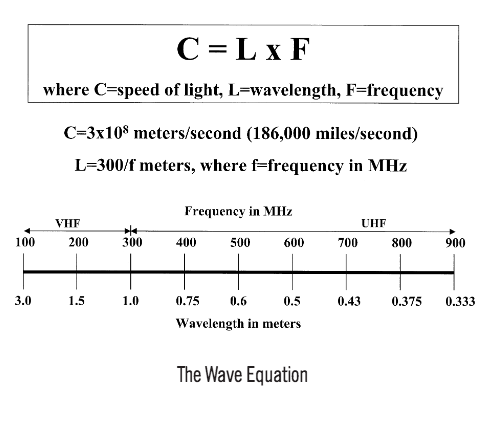Do yourself a big favor and order a USB A to mini-B cable either when you purchase your RF Explorer or soon afterward. Without it, you can’t use the unit with scanning software apps or even charge it. Sorta like getting an RC car for Christmas but no batteries.
After sourcing the correct cable this morning, I downloaded the USB driver for the unit, loaded it on to my PC and rebooted as instructed. I then plugged the unit in to my PC and the device was immediately recognized and the driver loaded successfully.
The various files needed to install can be found here:
j3.rfexplorer.com – downloads
rfexplorer.com – downloads
Touchstone & Touchstone Pro – downloads
While not an official release from nutsaboutnets, there is a Mac scanner app for the RF Explorer.
Irfexplorer app for Mac
Not to get ahead of myself, I installed the free Touchstone scanner app. When I ran it the first time it said I needed to install Microsoft’s NET Framework 4. I found the offline installer for the current version and now Touchstone is working.
MS NET Framework 4.5.2 offline installer
I did have to reboot after installing the NET Framework software before Touchstone would connect with the RF Explorer.
Now that I have a working system, what do I do with it?
This is where having a friend who is years ahead of me comes in handy. He has already explained how to configure things and what software he uses and why. Those details to come…
One point of interest worth mentioning:
The RF Explorer unit comes with a Nagoya Telescoping NA-773 antenna. Logic suggests that an antenna must be adjusted in length to optimize it for a certain frequency range. This is what the RF Explorer manual has to say:
QUOTE:
This is a telescopic, high quality 2dBi antenna ideally suited for 144MHz and 430MHz bands, typically used in two way radios and HAM bands.
It offers a good response in all frequencies below 1GHz. Use this antenna in all ranges of frequencies between 15-1000MHz. In some cases collapsing partially or totally may provide better response in the highest frequencies of the range.
The metallic structure of the antenna is a direct connection to the core RF connection, therefore take precautions for the antenna not being in contact with strong electric fields or DC current.
This antenna is included in RF Explorer WSUB1G, RF Explorer 3G Combo and RF Explorer ISM Combo.
END QUOTE:
So indeed for the frequencies most used for RF mics in the US, the antenna full extended is not tuned well for the purpose. How does one tune an antenna for properly receiving radio signals?
This is what SHURE has to say about antenna lengths:
QUOTE:
The size of a 1/4-wave antenna is approximately
one-quarter of the wavelength of the desired frequency,
and the 1/2-wave is one-half the wavelength. Wavelength
for radio signals can be calculated by dividing the speed of
light by frequency (see “The Wave Equation”). For example,
a 200 MHz wave has a wavelength of approximately 6 feet
(2 m). Therefore, a 1/2-wave receiver antenna would be
about 3 feet (1 m) long, and a 1/4-wave antenna would be
about 18 inches (45 cm). Note that antenna length
typically needs to only be approximate, not exact. For VHF
applications, an antenna anywhere from 14-18 inches
(35-45 cm) is perfectly appropriate as a 1/4-wave
antenna. Since the UHF band covers a much larger range
of frequencies than VHF, 1/4-wave antennas can range
anywhere from 3 to 6 inches (7-15 cm) in length, so using
the proper length antenna is somewhat more important.
For a system operating at 500 MHz, a 1/4-wave antenna
should be about 6 inches (15 cm). Using an antenna
tuned for an 800 MHz system (about 3 inches, 7 cm,
in length) in the same situation would result in less than
optimum pickup. Wideband omnidirectional antennas
that cover almost the entire UHF band are also available
for applications where receivers with different tuning
ranges need to share a common antenna.
END QUOTE: