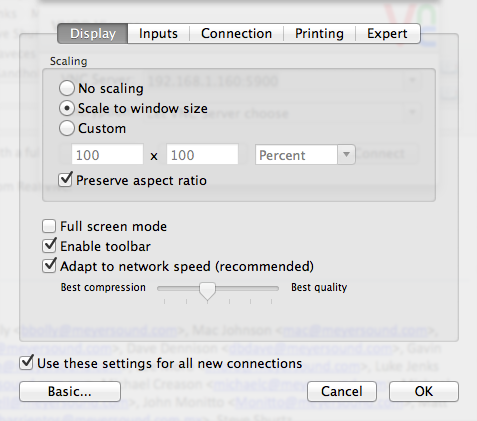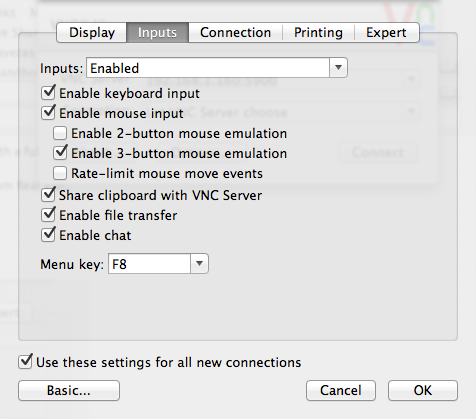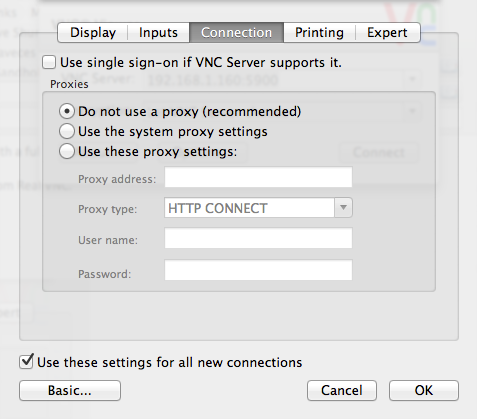Having spent a day working with SIM3 and not knowing how to get my measurements off the machine so I can post the results, I checked with 606 who provided the following details via text.
”
Option 1) file: screen dump – makes a .bmp Then you have to burn a CD-R to get it out.
Option 2: SIM Viewer
Option 3 : run SIM on VNC viewer and screen grab from there
”
Choosing the path of least resistance, I choose option 3. How???
I wrote Meyer Sound tech support and this is the reply:
“Hello,
Here is some information that I have for SIM3 Remote. I’m not sure if the link to
download the .iso file will work for you or not. If it does not, let me know and I
will get it to you in another way.
Here is the final version of SIM3 Remote with a full time working vnc and sftp
server, with a working permanent installer.
This version will allow you to be Local and remote at the same time.
For training purposes this will allow to download SIM3 Remote Installer ISO
In order to connect to the remote SIM please use the VNC viewer from Real VNC.
Download VNC Viewer
Here are the VNC viewer configuration parameters…
You will need a keyboard, mouse and screen for permanent install… otherwise just put
in the CD into the SIM3 unit and wait for it to start booting from the CD. The
default IP address will be 192.168.1.160, but you can permanently install it to any
other IP address
You will, once the installer completes (you will see the command prompt), need to
reboot the machine and remove the CD.
If you have SIM3 remote installed to the SSD of your SIM3 machine when booting up
please just wait until booting completes and you will have both the local version
and multiple remote versions available.”