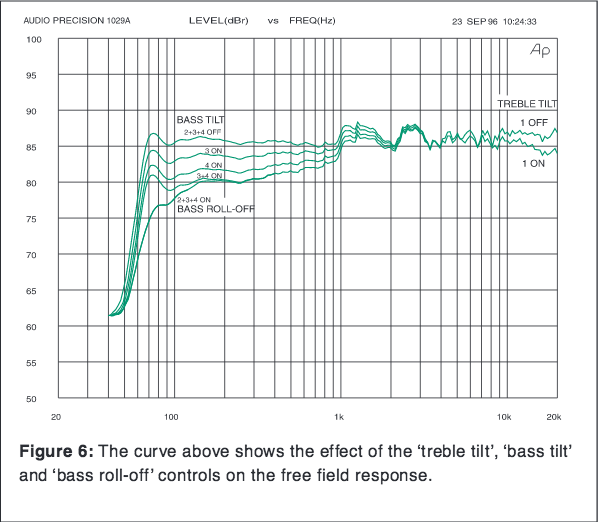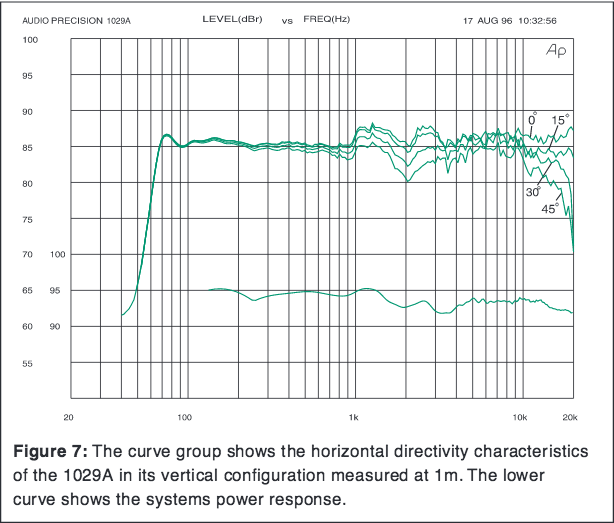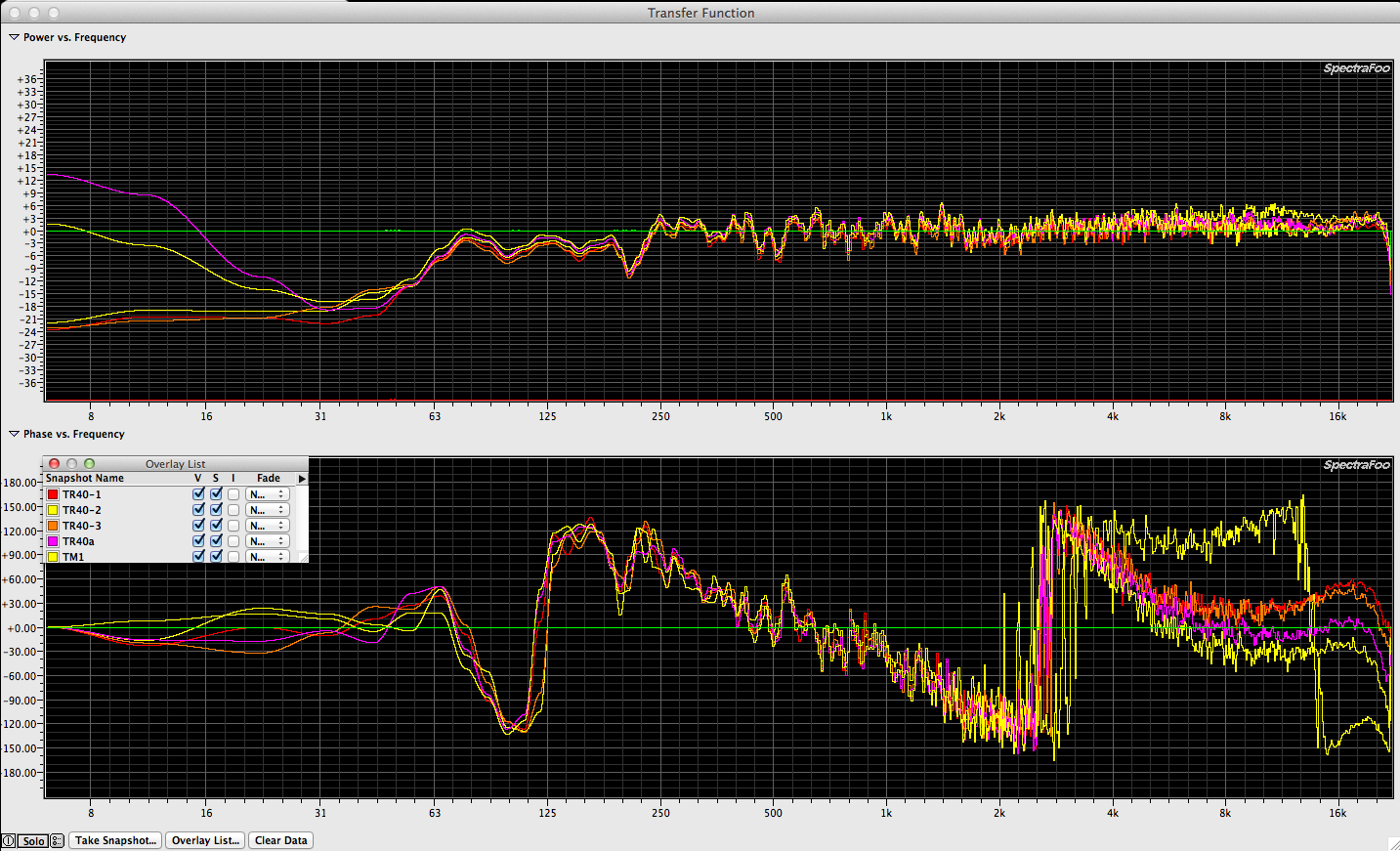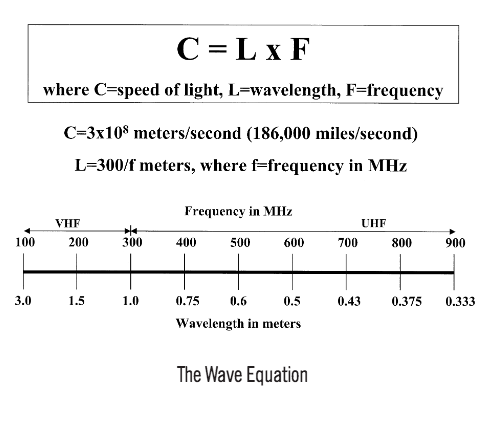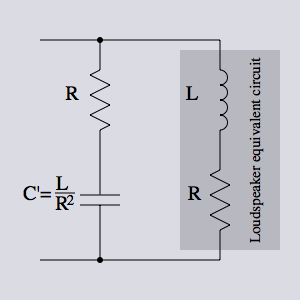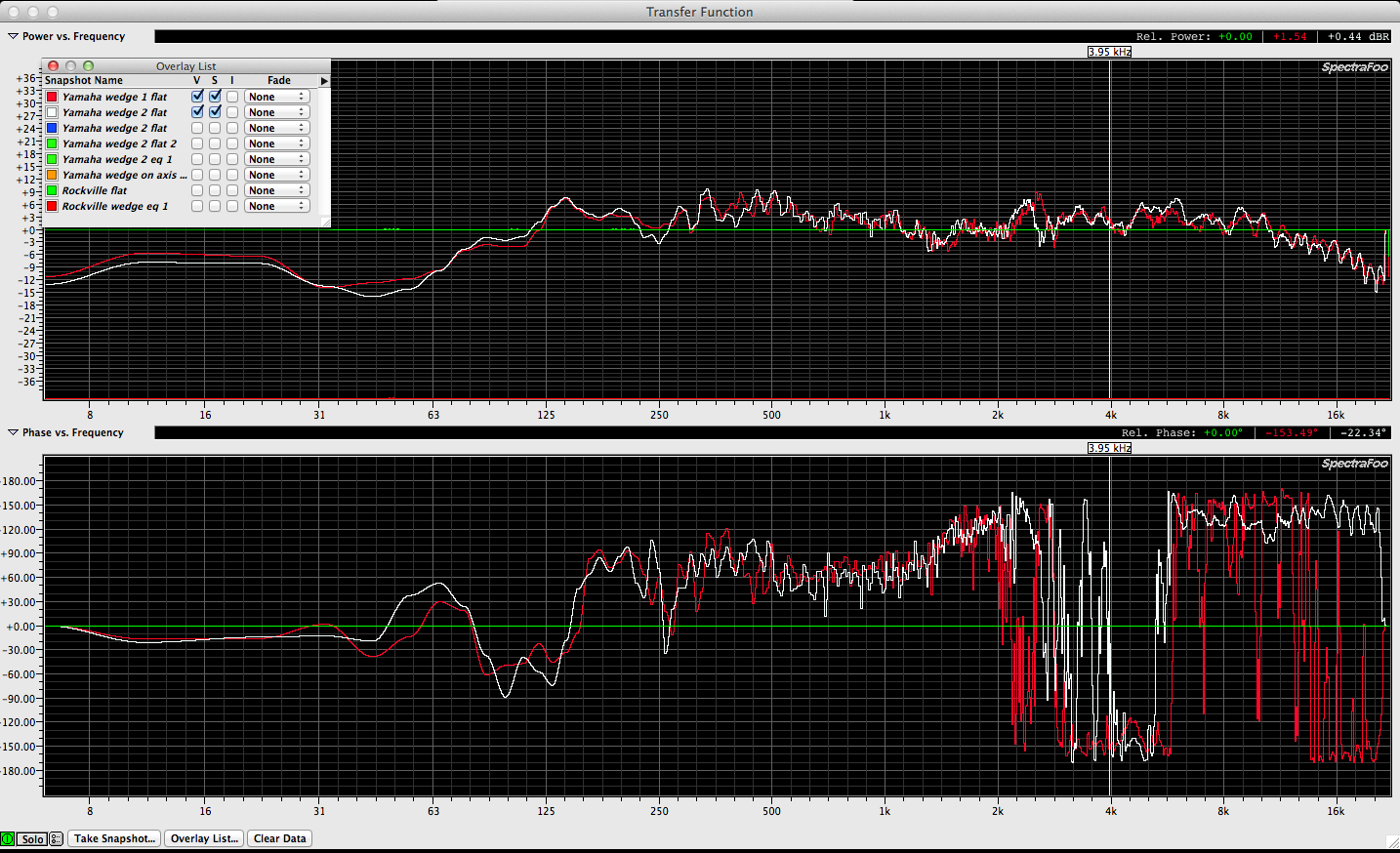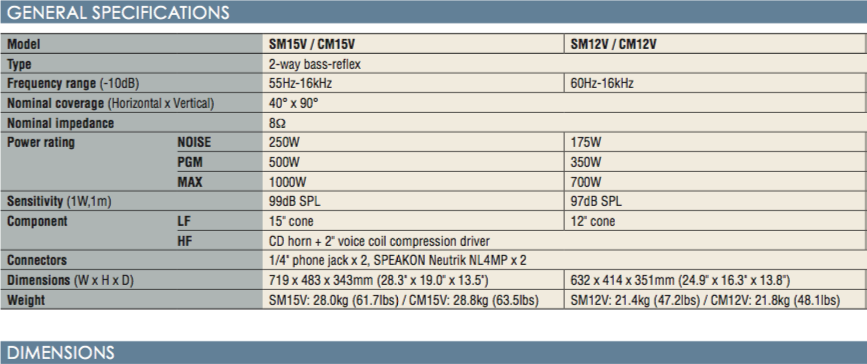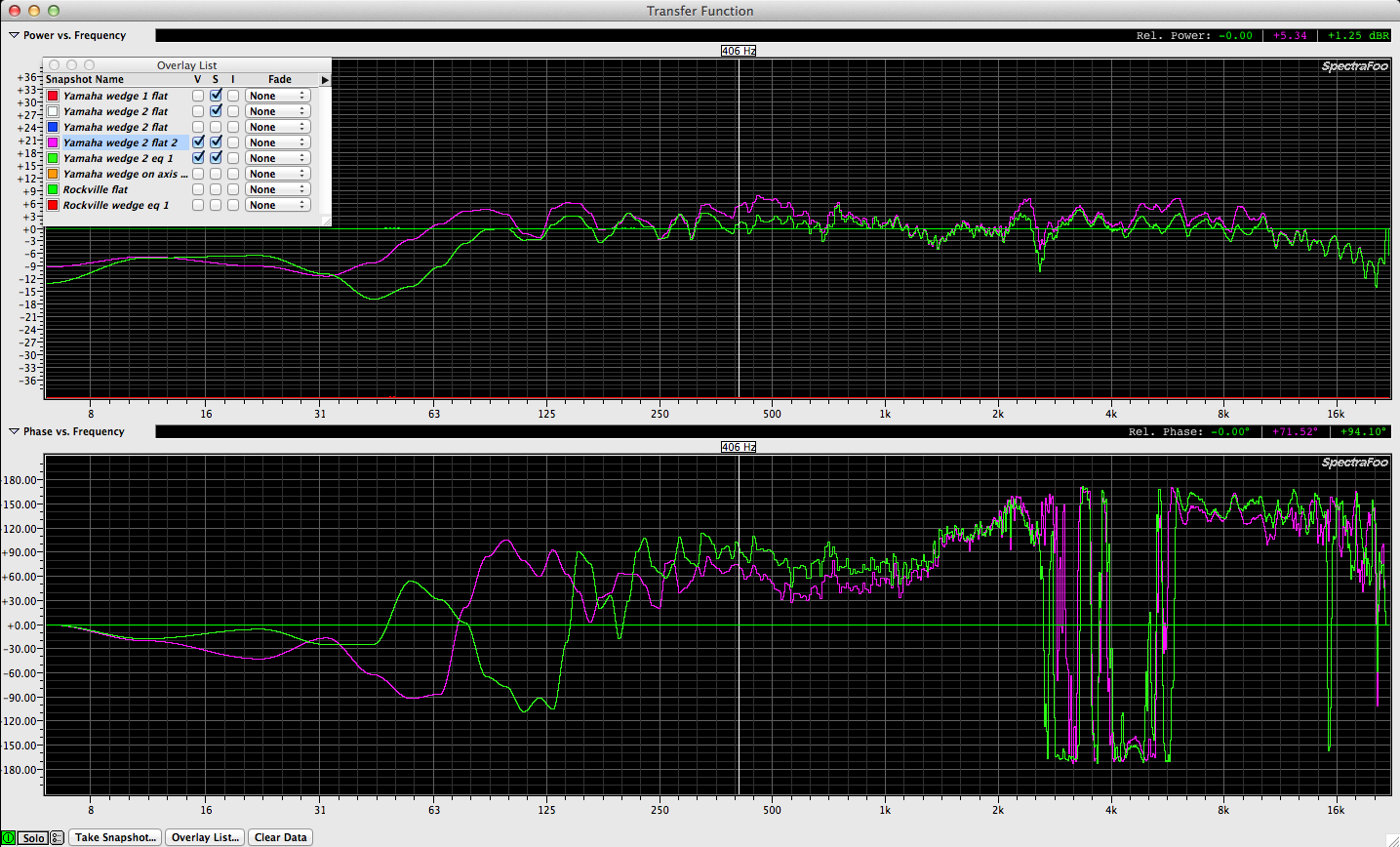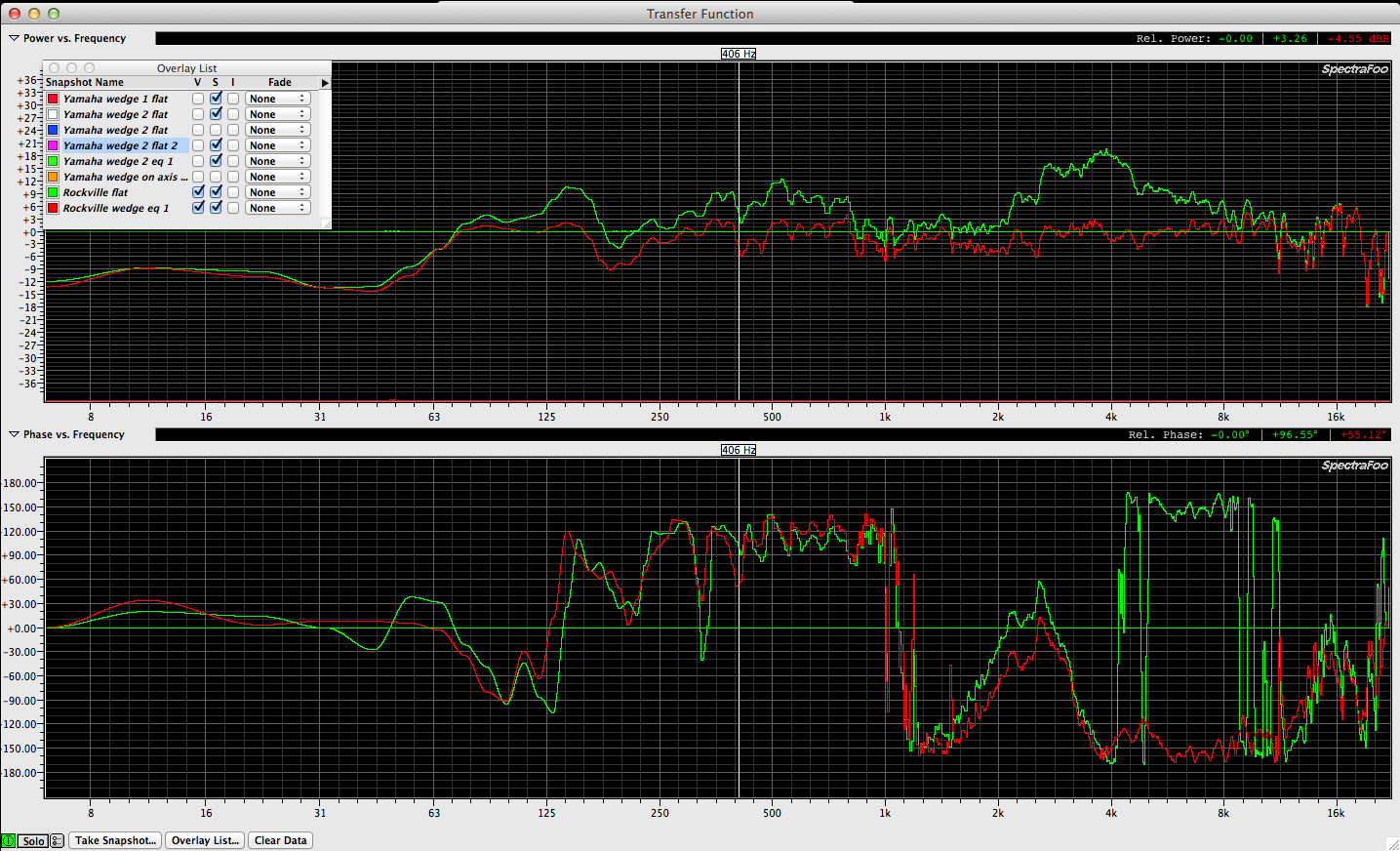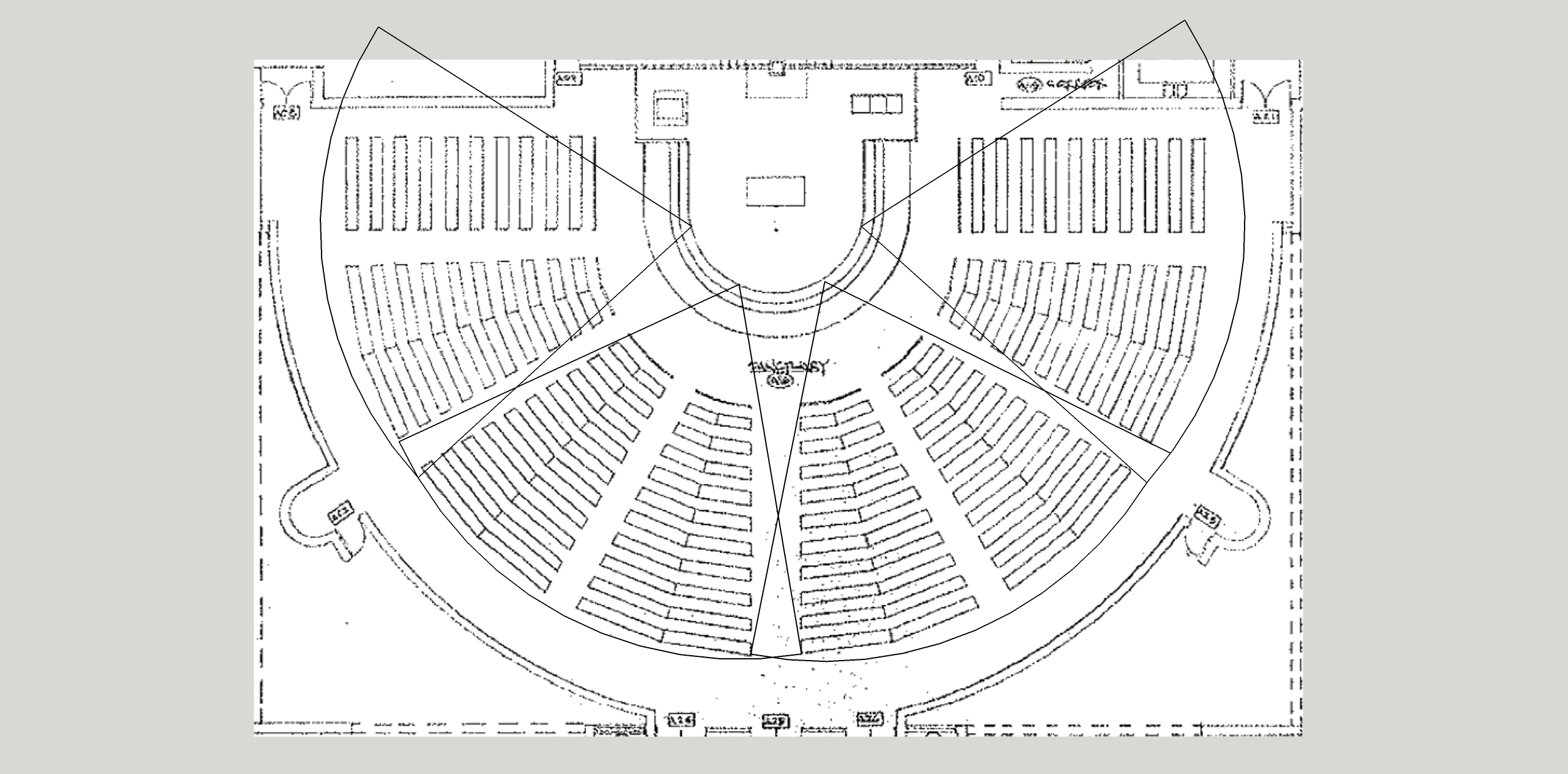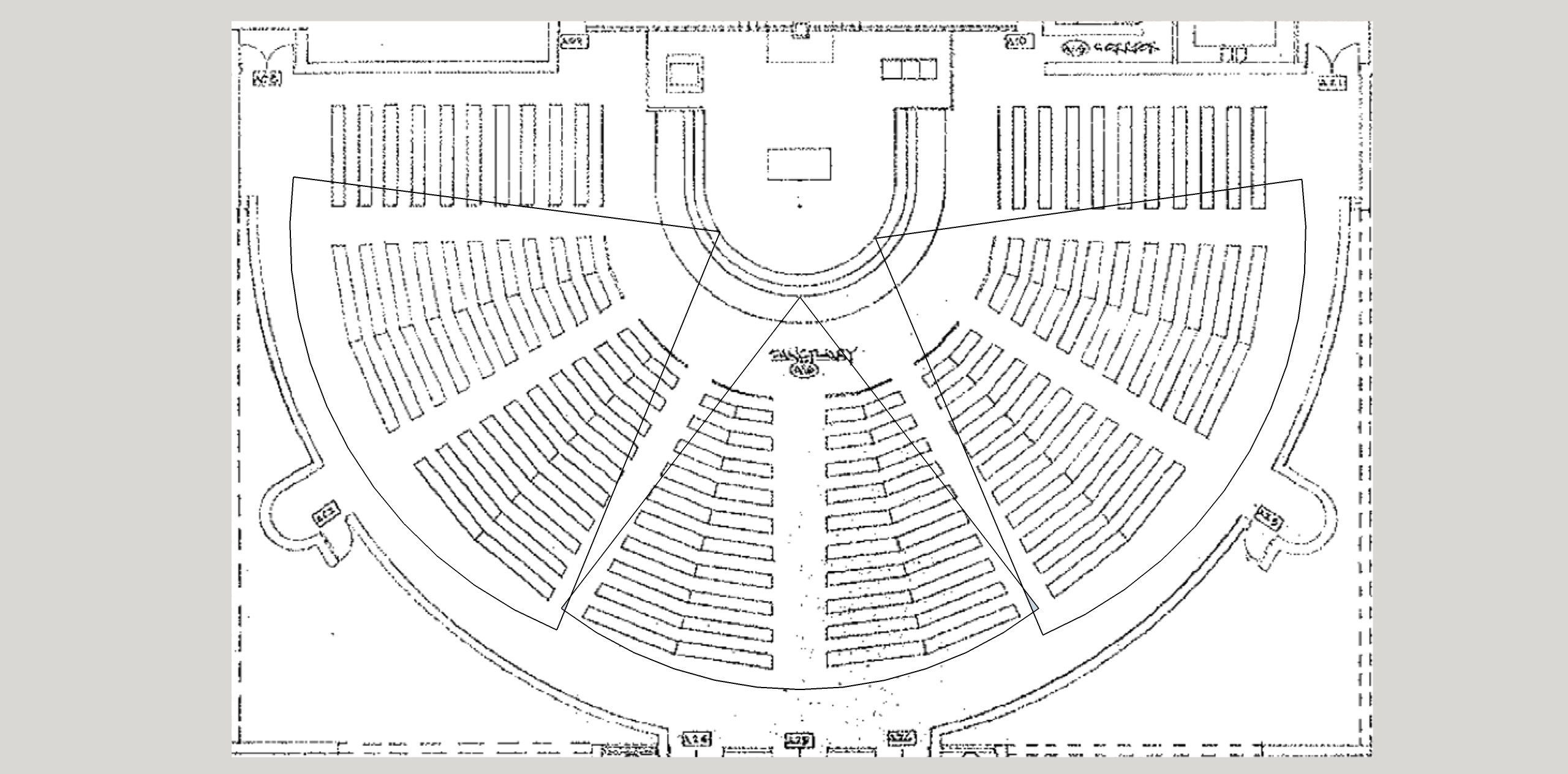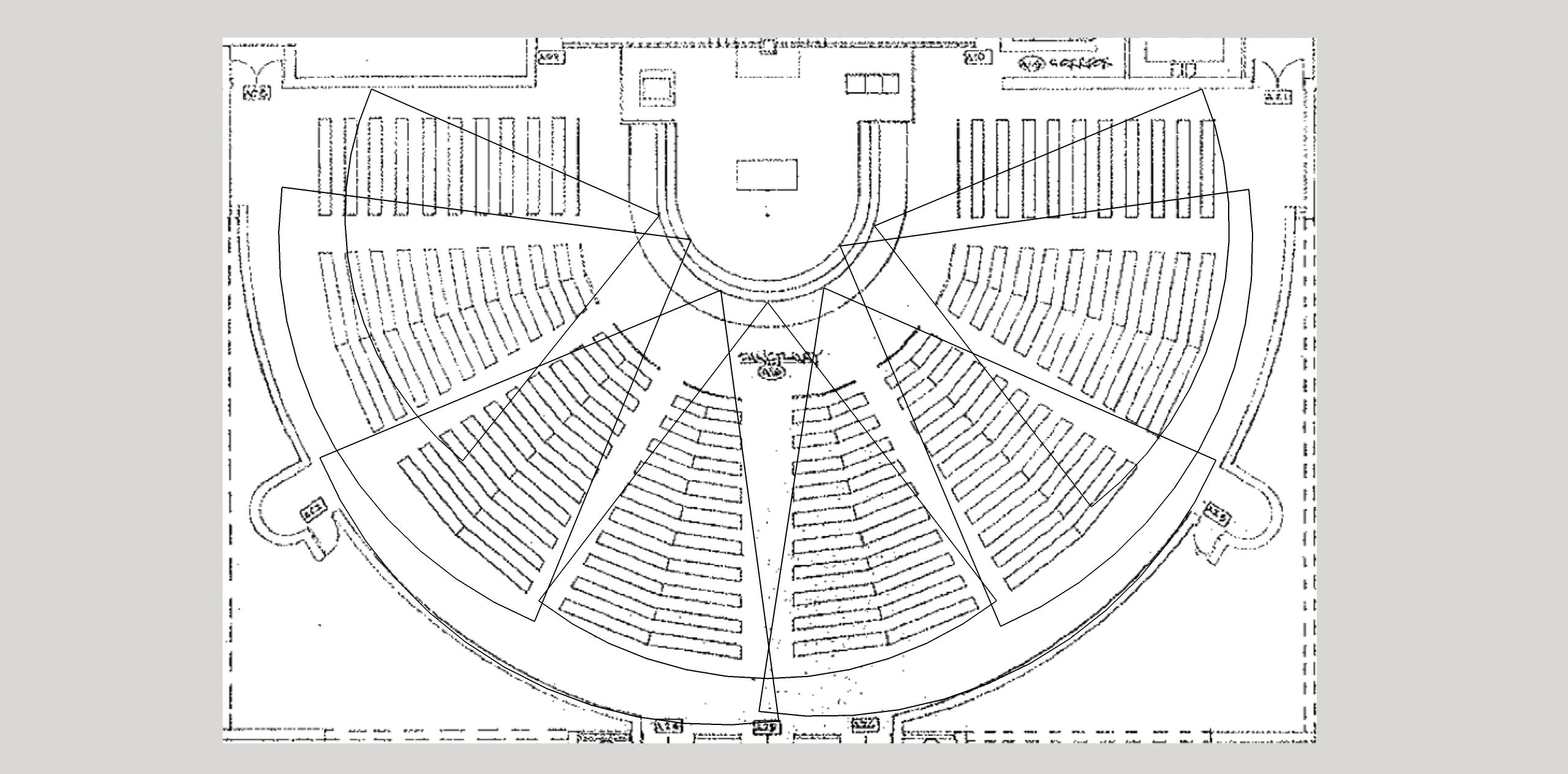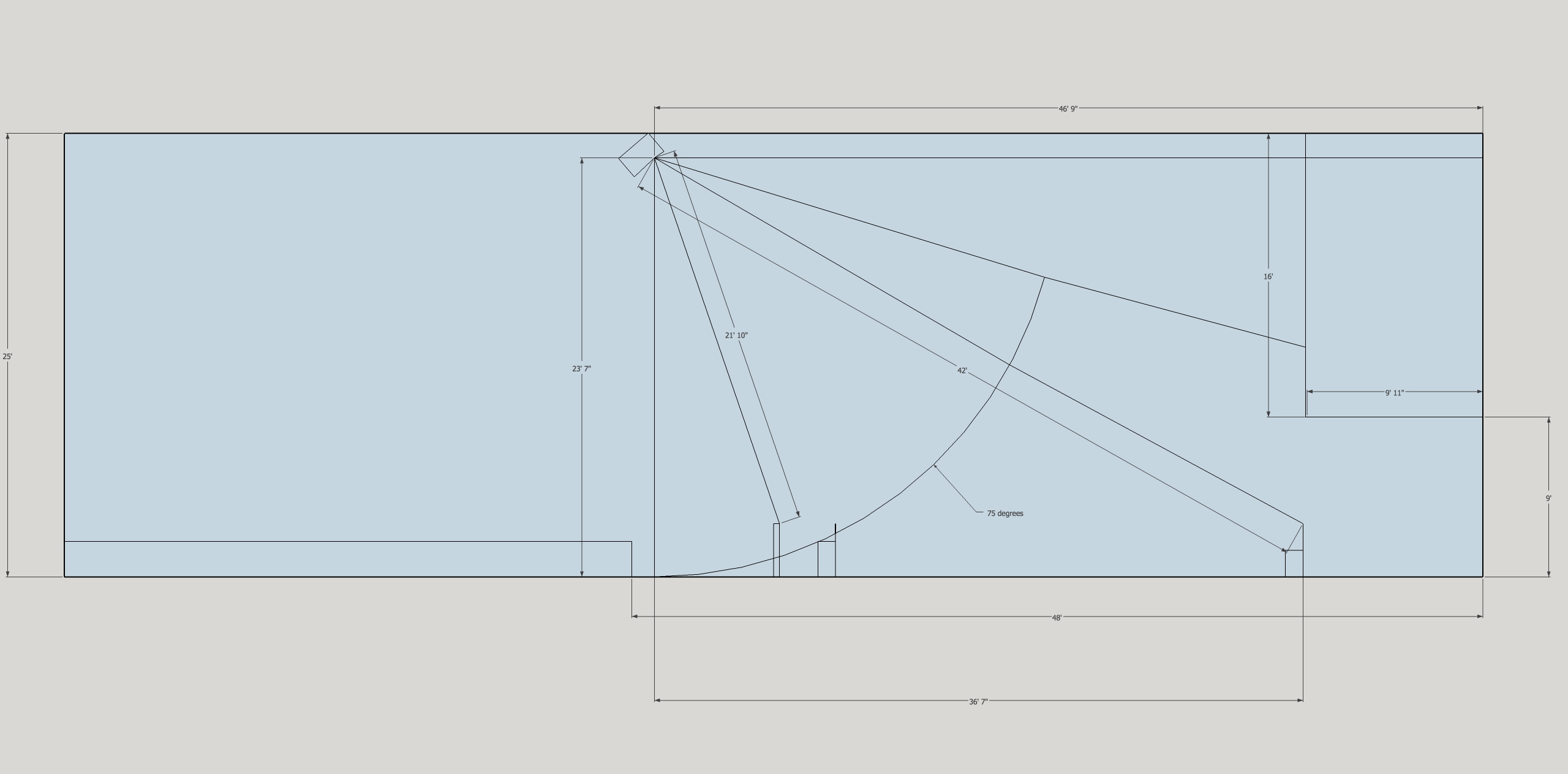Having recently acquired a used Audix TM1, I was curious to see how it compared to it’s predecessor, the Audix TR40a and it’s predecessor the Audix TR40. As a sound source, I used a Genelec 1029a self powered speaker.
The following information gives us a baseline of what to expect when we measure.
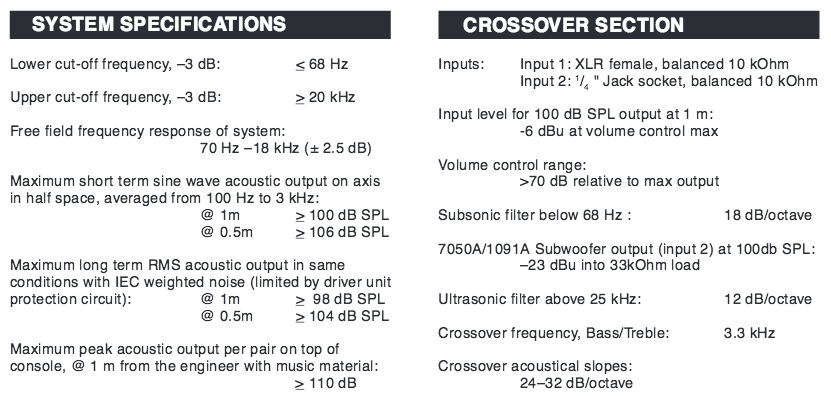
genelec.com – 1029a data sheet PDF
Keeping that in mind, the first measurements I made were of my Earthworks TC40K matched pair and the Audix TM1.
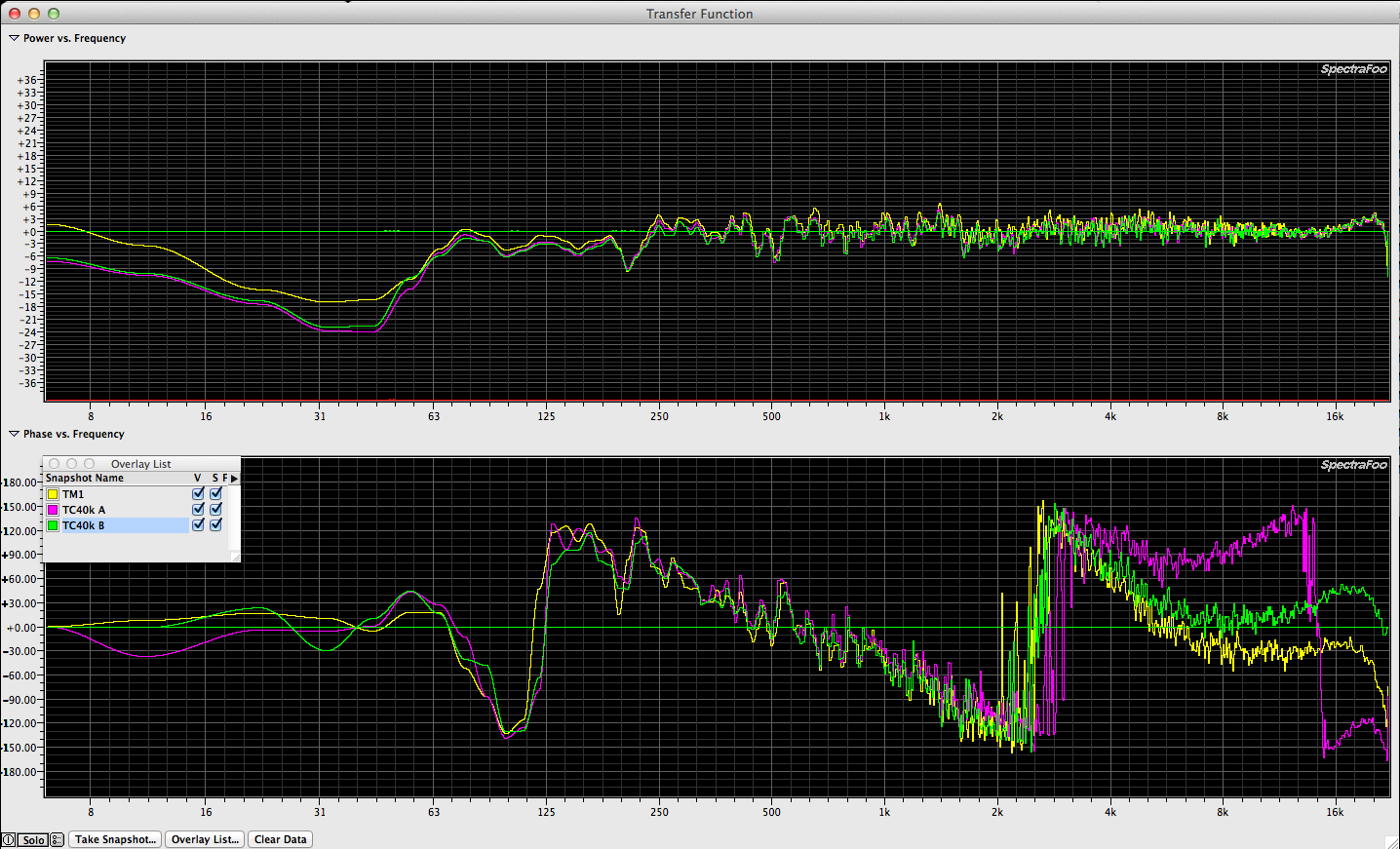
Note the TM1 closely matches the TC40K matched pair. Note where the phase rotates around 3.3 kHz. Note how the low frequency response begins to roll off around 70hz and the high frequency response begins to roll off around 20 kHz. All supported by the specs Genelec provides.
Having verified the TM1 against two Earthworks TC40K mics and satisfied with those tests, I can trust the TM1 for measurement purposes and use it as a reference point for all the other Audix mics in my kit. (3) Audix TR40, (1) Audix TR40a, (1) Audio TM1.
Notice that the pink trace rises up a bit between 4k and 16k. Notice that one of the TR40 (yellow trace) rises up between 4k and 16k even more. The rest of the mics are pretty close in frequency response. It would appear that (5) Audix mics – (3) different models from (3) different eras all match pretty well. True and false? Something that isn’t revealed by the data presented so far is that the sensitivity of the different models of mics don’t match. I had to setup offsets to make them match each other. So it’s true that the mics roughly match in frequency response but it’s false that they match in sensitivity.
Without adding the offsets to the rig, the same measurement results would look like this:
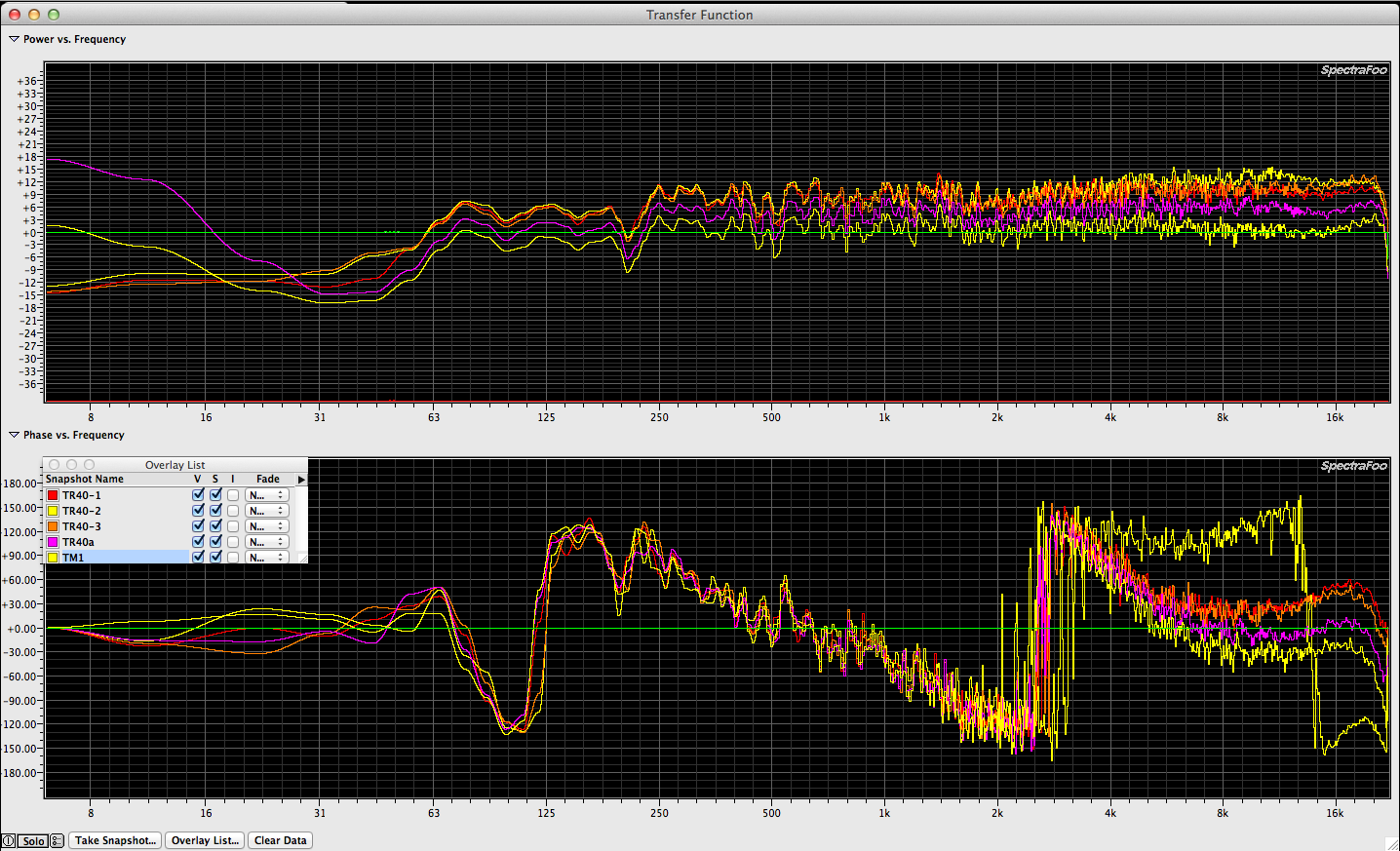
The following offsets were necessary to match the mics in level.
Audix TR40-1 = -9db
Audix TR40-2 = -9db
Audix TR40-3 = -9db
Audix TR40a = -4db
Audix TM1 = 0db (no offset)
The difference between each mic relates to it’s sensitivity and we need to pay close attention to this detail if we are to calibrate our rig and get useful information when using multiple mics. Calibrating your rig is the equivalent of making all the mics match each other in both frequency response and level. It’s tempting but we can’t assume that mics from the same manufacturer and model will match in sensitivity or frequency response. You get what you pay for and one of the things you get with higher quality mics is consistency. I’ve heard horror stories about certain brands of measurement mics and how different the mics are from mic to mic, batch to batch and over time.
Bob McCarthy makes it clear in his workshops that microphone calibration is mandatory when using multiple mics. Even if yesterday the mics all measured fine, one or more may of been damaged and without verification you would be making decisions based on false information. Considering the vast majority of the optimization process involves setting accurate levels between different speakers using different mics for reference, doing so with mics that aren’t calibrated to match in level would be rather fruitless.
Meyer Sound’s SIM3 user guide provides the following information related to this topic:
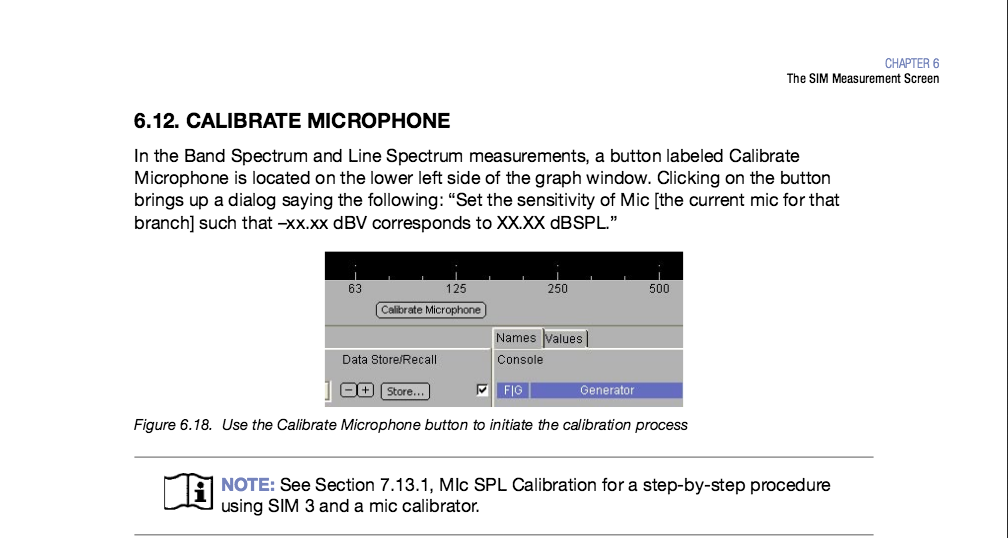
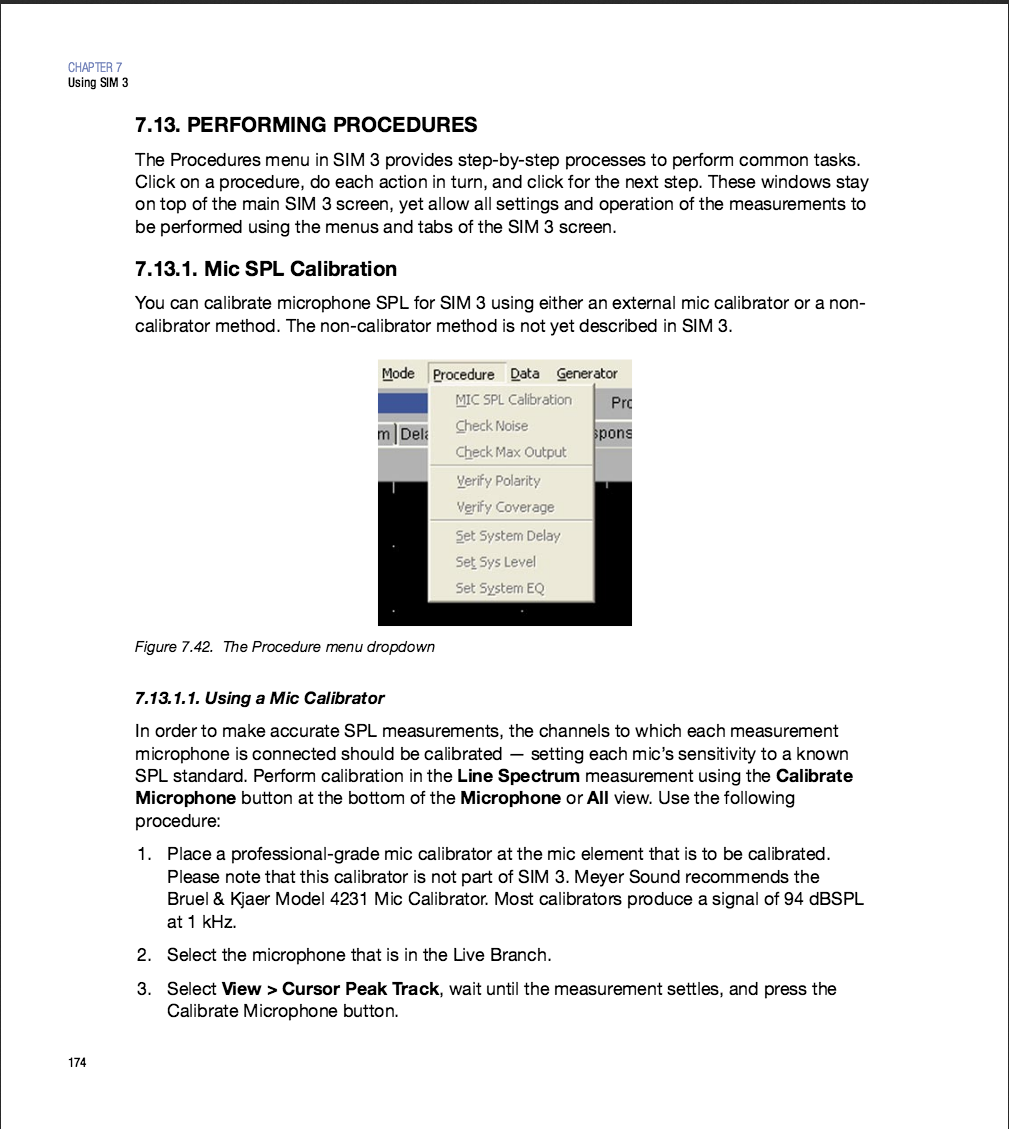
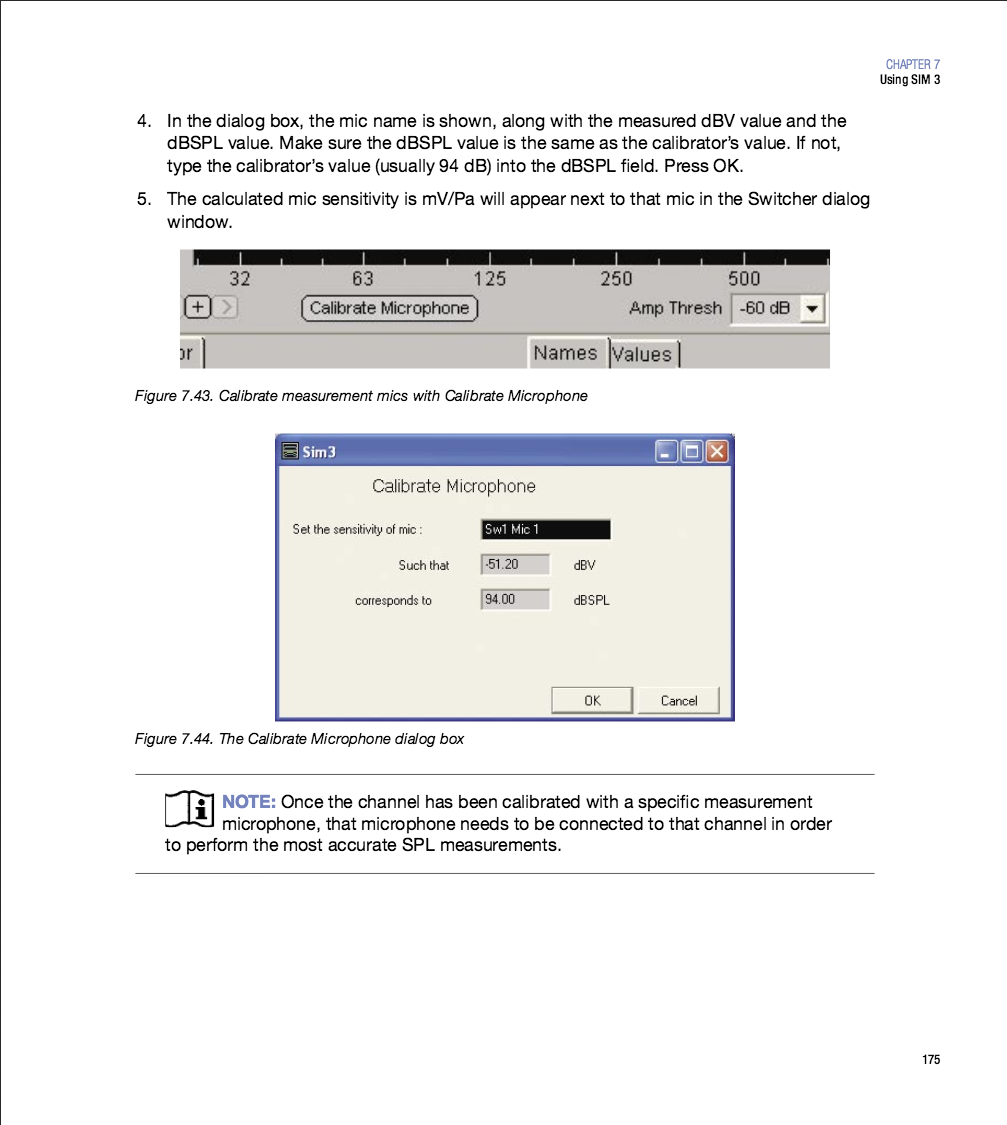
Meyer Sound – SIM3 user guide PDF
The last statement Meyer makes is worth repeating.
QUOTE:
“Once the channel has been calibrated with a specific measurement microphone, that microphone needs to be connected to that channel in order to perform the most accurate SPL measurements.”
END QUOTE:
The TM1 sensitivity spec provided by Audix via their spec sheet = 6mV / Pa @ 1k
audixusa.com – TM1 specs PDF
The TR40a sensitivity spec provided by Audix via their spec sheet = 17.9 mV / Pa @ 1k
Interestingly, the spec sheet I found for a TR40a isn’t available on Audix’s website and it disagrees with the official Audix archive page which states 12mV / Pa
audixusa.com – TR40a info
The TR40 sensitivity spec is not available from Audix but I found spec sheet PDF here:
Audix TR40 spec sheet PDF
Summary:
TM1 = 6mV / Pa @ 1k
TR40a = 12 mV / Pa OR 17.9 mV / Pa (depending on whether you trust the Audix website or the TR40a spec sheet PDF)
TR40 = 14 mV / Pa
Regarding microphone sensitivity, here is an article called “Understanding Microphone Sensitivity” by Jerad Lewis of Analog Devices.
analog.com – Understanding Microphone Sensitivity
Here is the PDF version:
analog.com – Understanding Microphone Sensitivity PDF
What I am going to do next is go through the SPL calibration process in Smaart and see how all that goes. Hopefully I can verify one way or another what Audix has to say. More soon.