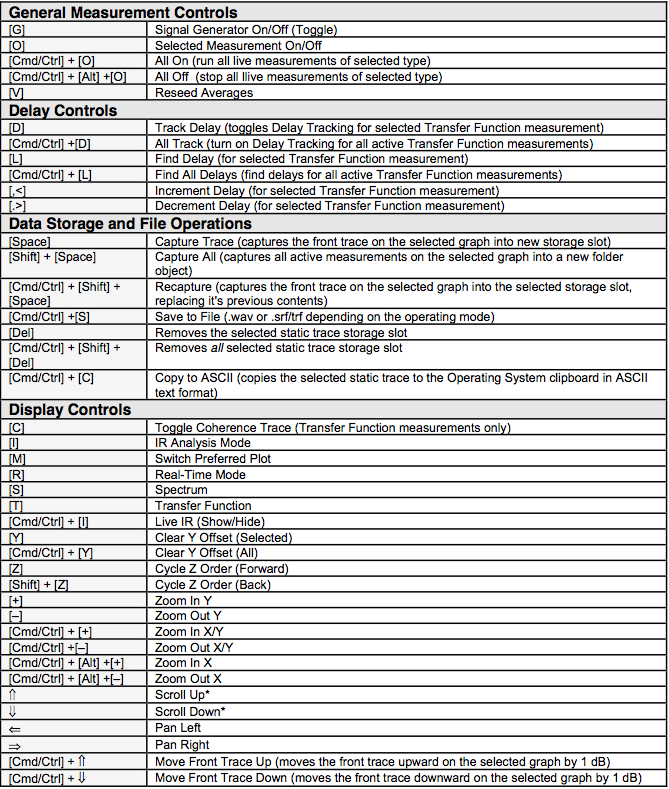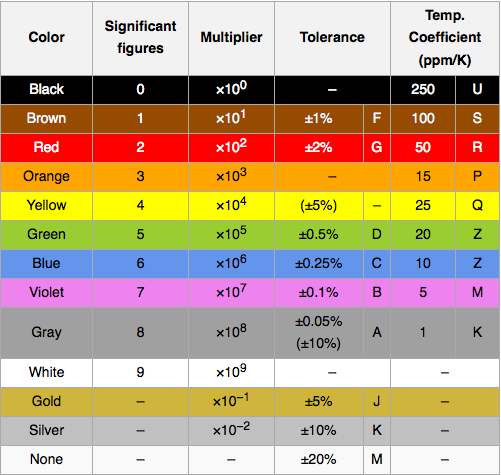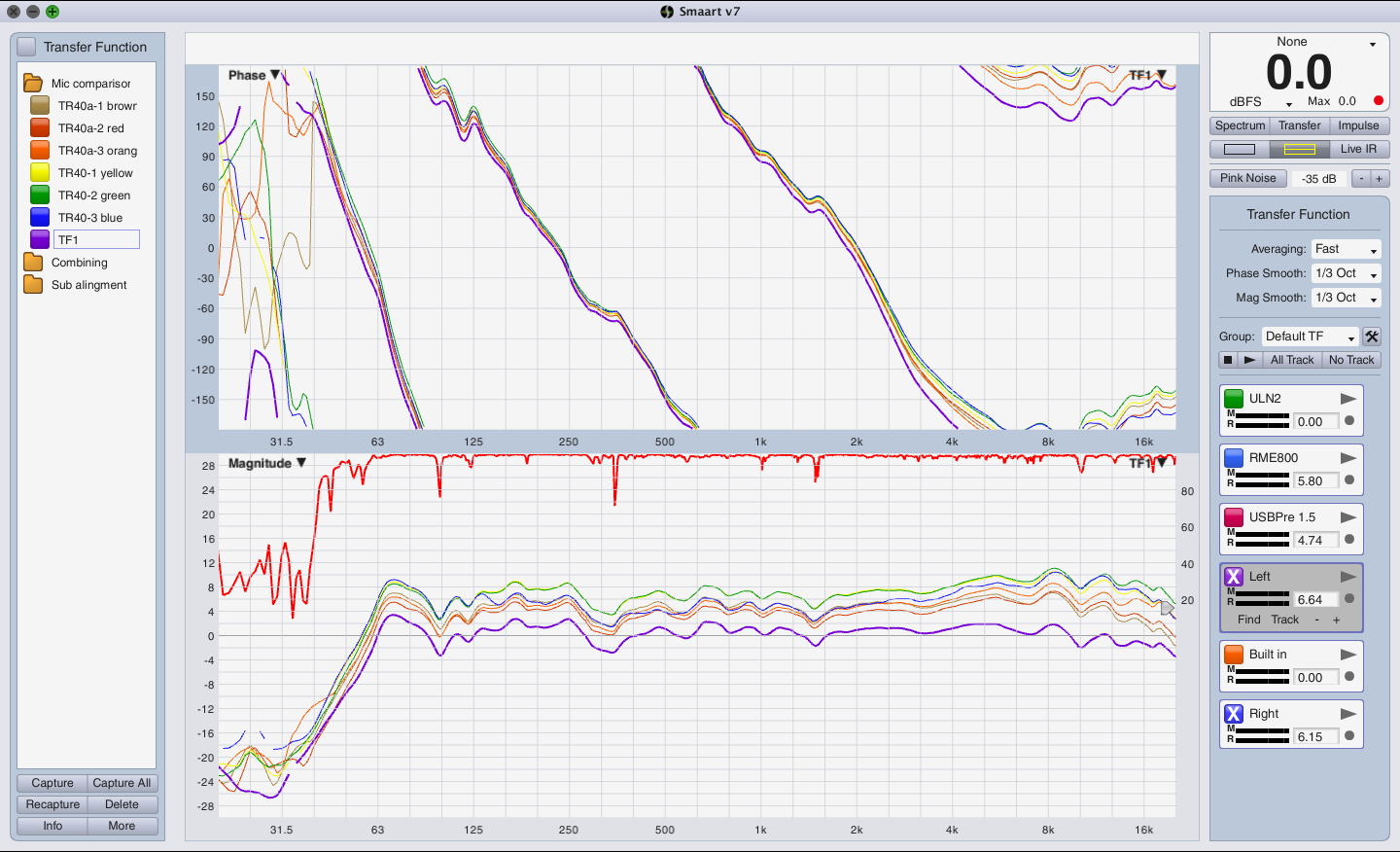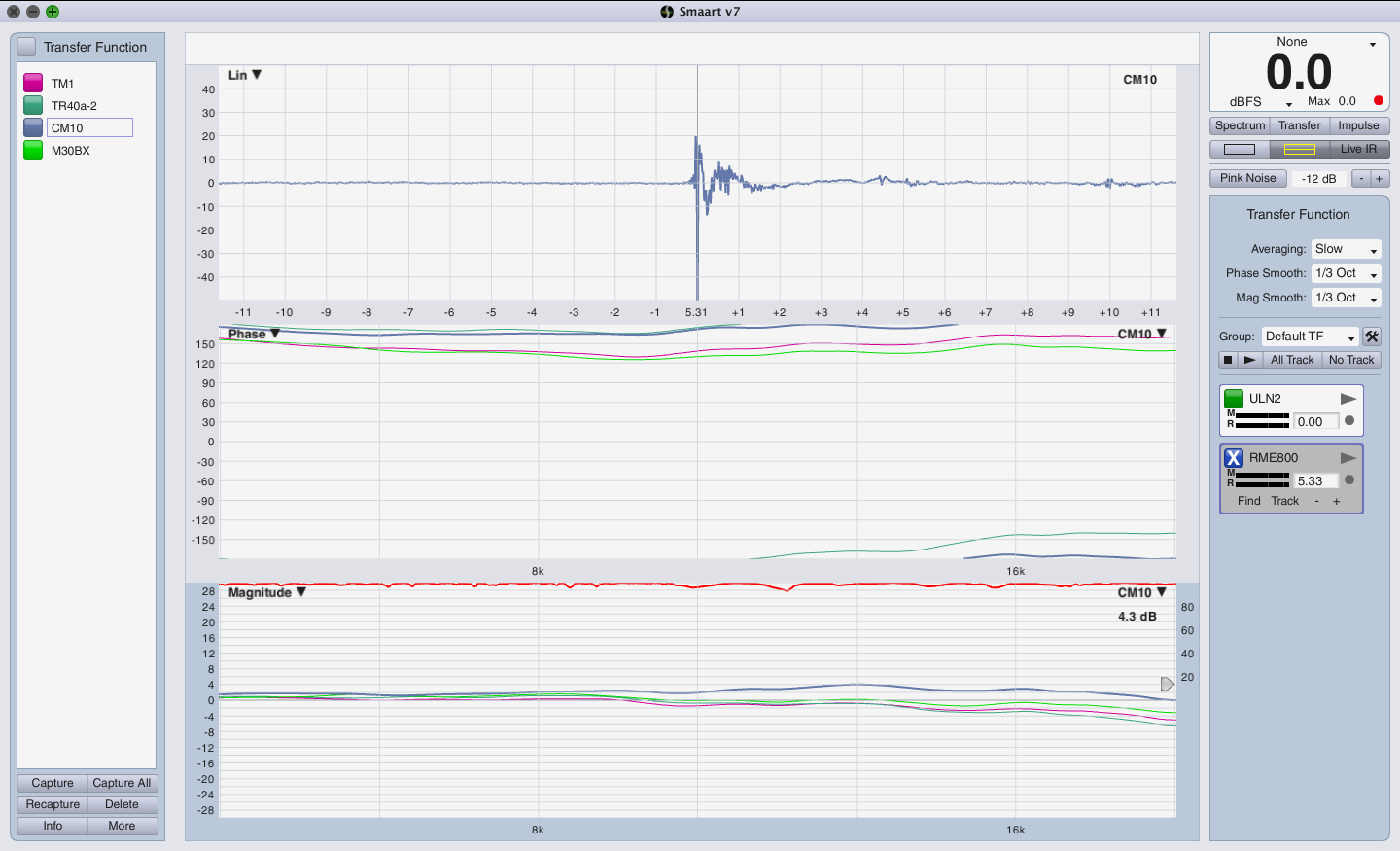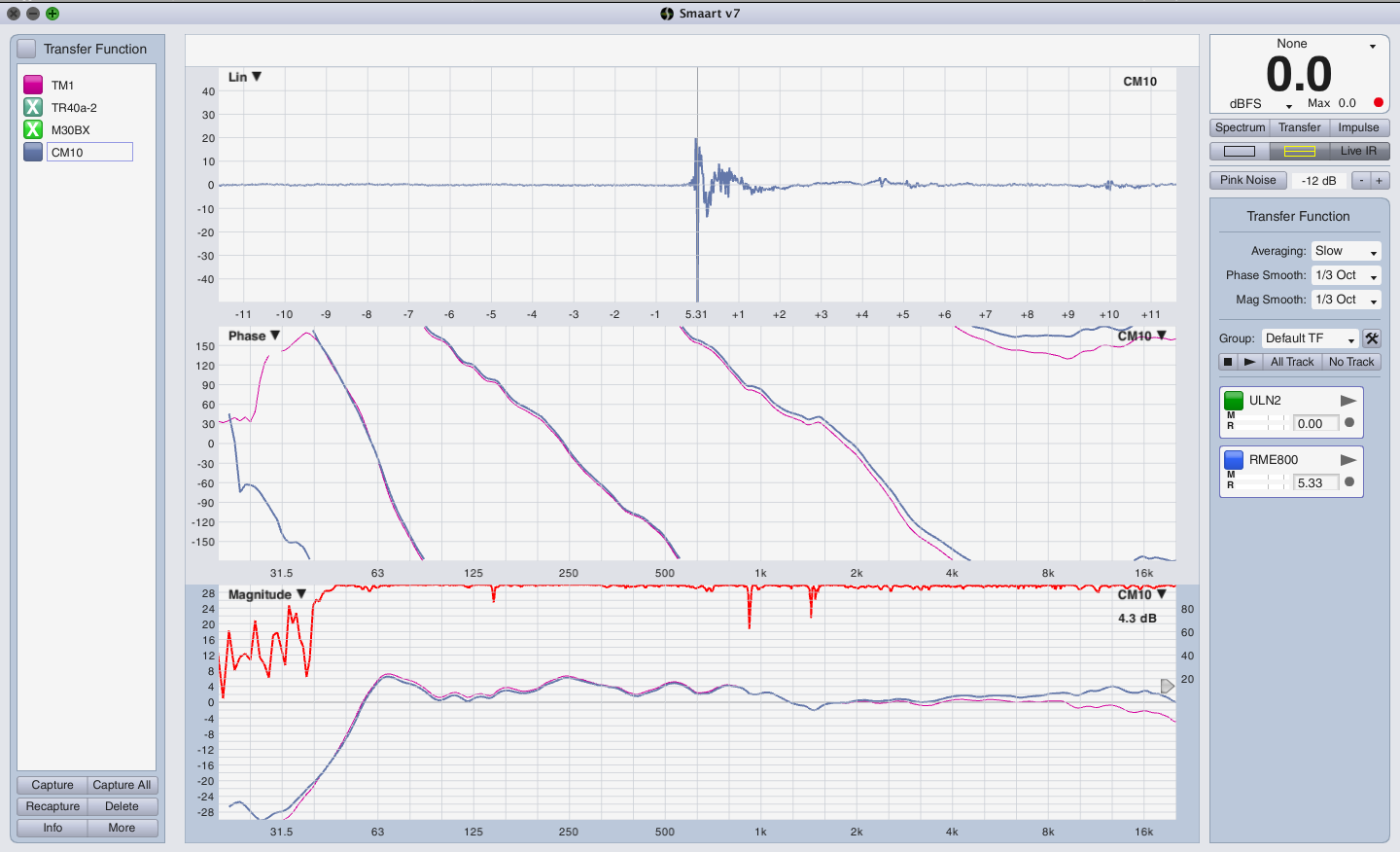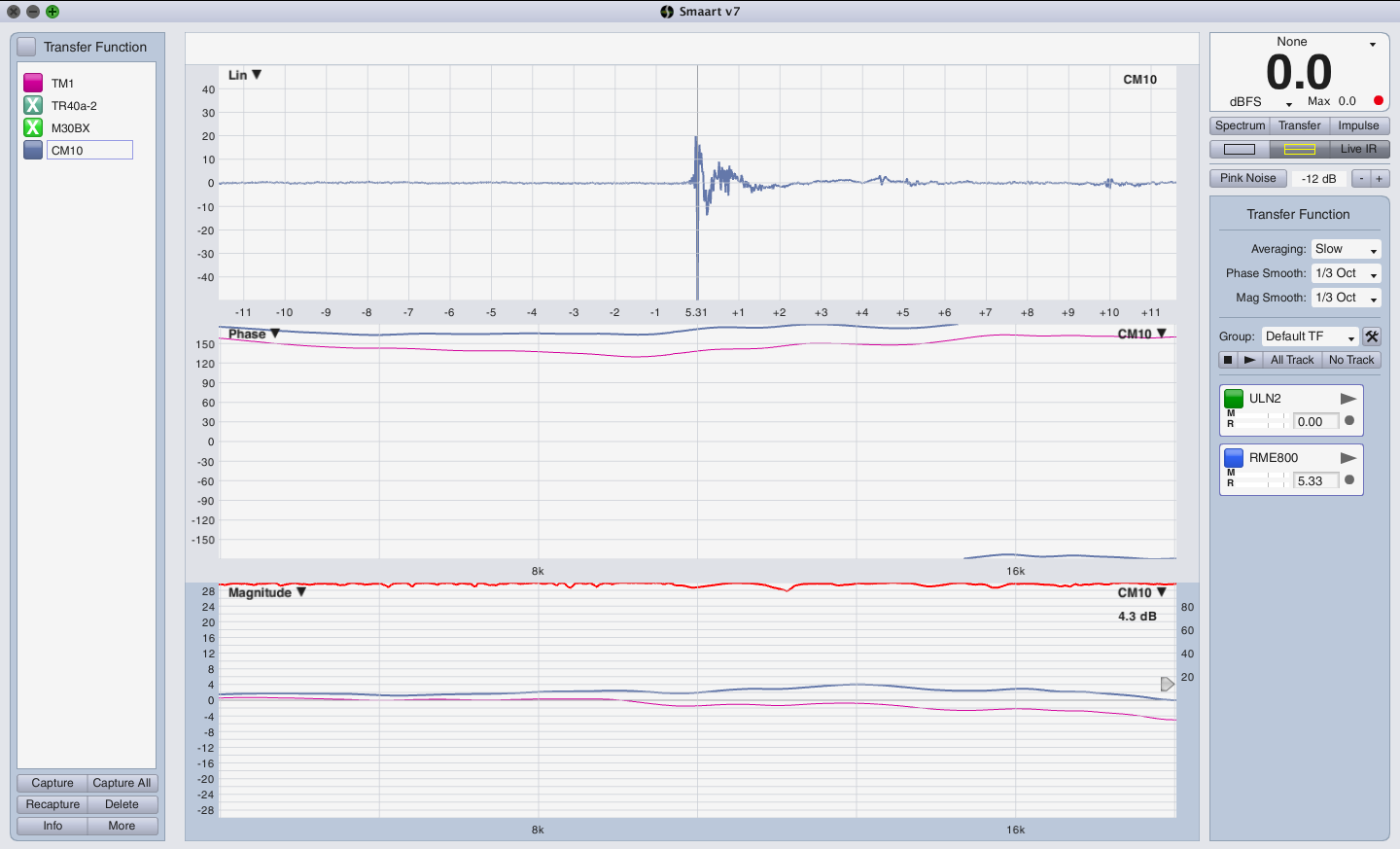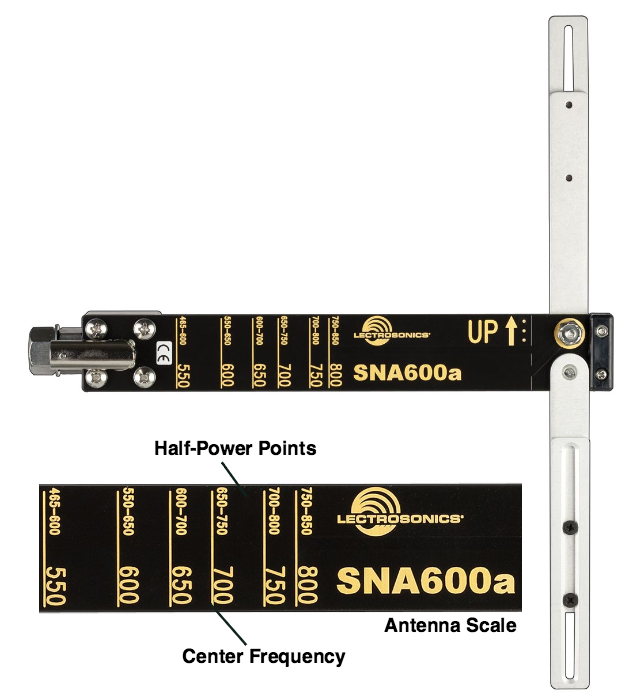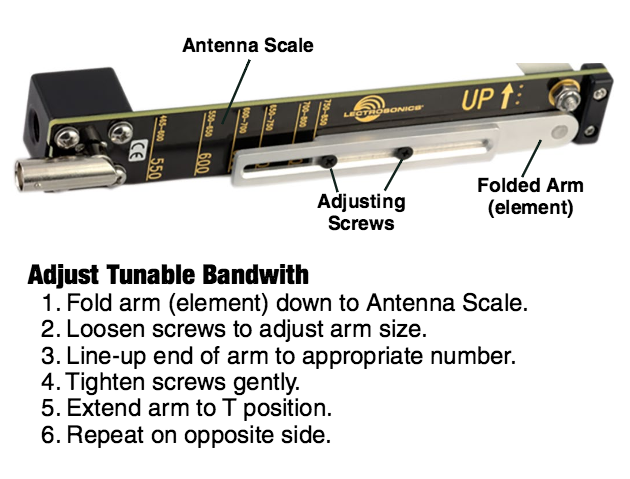A hammer is a fairly self explanatory tool. Same goes for a screw driver. Most tools are easy to understand and use properly. An audio measurement rig is not one of them. An audio measurement rig must be assembled and then maintained. An audio measurement rig is more like a scientific tool than a construction tool. You don’t build things with an audio measurment but instead you use it to optimize and then check your work. In order to do so, you need a broad understanding of not only the art and science of sound systemdesign but the tool itself. One of the benefits of Meyer Sound’s SIM is that the tool is purpose built and self contained. You plug your mics into the device and an feed the output to a console, system, etc… With SIM everything is labeled.
On the other hand, with audio measurement software that runs on an off the shelf computer (Smaart, SpectraFoo Complete, Systune, etc…) you have to have do everything yourself and keep track of what is what. In theory there shouldn’t be much difference between SIM3 and Smaart but there is. Both tools have their benefits and downsides. SIM is expensive, relatively heavy and somewhat fragile. Not a good combination for tossing in your backpack as you get on a plane.
Even so, if money grew on trees, I’d have a SIM rig sitting next to my Smaart 7 rig. I believe that having to choose one tool over another is short sighted. Hammer or screw driver? Roofing hammer, finish hammer or rubber mallet? Each tool does things a bit differently and offers a different perspective on the same thing. For example, SpectraFoo started out as a Pro Tools plugin and has retained that aspect of it’s functionality but added some tools that are useful for live audio purposes. Consequently, I am fortunate to own SpectraFoo Complete even though I think that Smaart 7 is a more useful transfer function tool. I like them both for different reasons. Having more than one measurement tool allows for verifying the tool itself. If I measure with Smaart and SpectraFoo Complete and get the same results, I can be confident that my rig is working. Transfer functions are not terribly complicated to understand but without that understanding, there is little chance of stumbling onto the answers. I was provided with Smaart 4.5.1 back in the 2001 and never got past playing with the RTA function. I had no idea what a transfer function was. It was not until I saw a system designer use transfer functions and had them explain the details to me that I was sold on investing the time and expense into getting an up to date rig and learning how to use it. I know of others who have the tool but don’t really understand why it’s so valuable or what to do with it. The purpose of this website is specifically to address that situation. I may not be able make a horse drink the water but I can certainly lead it to the river and show it how. If you’ve got the tool but haven’t made the leap into using it in your daily audio work, now is the perfect time!