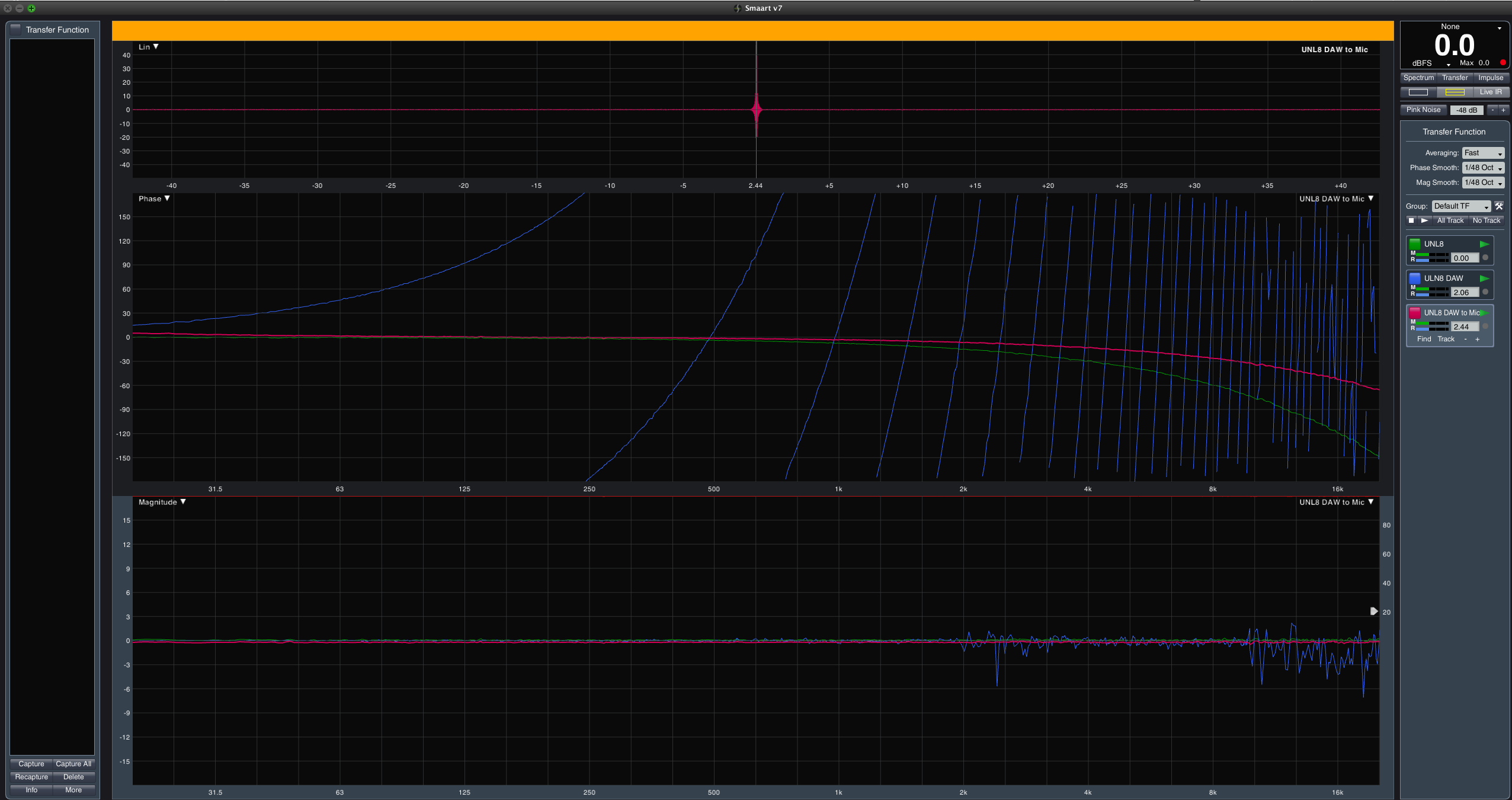I finally got around to working with Smaart 7 long enough to get comfortable with the interface. I watched all the tutorial videos as well as read the available literature to get there.
There are (2) things that Smaart 7 can do that in my opinion are worth the price of admission.
Multiple transfer functions (as many as your hardware can handle)
LIVE IR – (Live Impulse Response)
In the case of being able to show multiple TF traces in the same window, this allows for realtime view of a setup like the following:
TF 1
REFERENCE SIGNAL – audio interface output
MEASUREMENT SIGNAL – console output
TF 2
REFERENCE SIGNAL – console output
MEASUREMENT SIGNAL – DSP output
TF 3
REFERENCE SIGNAL – DSP output
MEASUREMENT SIGNAL – Measurement mic
Or for a large setup using multiple mics, maybe something like this:
TF 1
REFERENCE SIGNAL – audio interface output
MEASUREMENT SIGNAL – measurement mic 1 / FOH MAIN
TF 2
REFERENCE SIGNAL – audio interface output
MEASUREMENT SIGNAL – measurement mic 2 / FRONT FILL
TF 3
REFERENCE SIGNAL – audio interface output
MEASUREMENT SIGNAL – measurement mic 3 / UNDER BALC
TF 4
REFERENCE SIGNAL – audio interface output
MEASUREMENT SIGNAL – measurement mic 4 / OVER BALC
TF 5
REFERENCE SIGNAL – audio interface output
MEASUREMENT SIGNAL – measurement mic 5 / DELAY
TF 6
REFERENCE SIGNAL – audio interface output
MEASUREMENT SIGNAL – measurement mic 6 / LOBBY
Here is a screen shot of (3) overlapping measurements in Smaart 7. Green, Blue and Pink. These are just junk measurements but the concept is sound. You can see everything you’re interested in knowing on the same screen at the same time and watch as you make adjustments system wide (if you’ve got enough measurements going). I don’t think the importance of this can be overstated.
What is so cool about the LIVE IR window? Without the LIVE IR window, every time you move the mic or adjust a delay time, you might have to FIND the delay offset time again. With LIVE IR, it constantly updates the impulse response. I’ll give you an example of where this could be really helpful.
Let’s say you want to ring out 12 wedges on stage and your measurement rig is at FOH. You feed pink noise down a return line to the monitor console. Now you can send your REFERENCE SIGNAL to each stage monitor. With LIVE IR, you don’t have to run back and forth between FOH and the stage to FIND DELAY.
On a recent show, I used the venue projectors to project my measurement window onto all the screens in the room. This way I could see my measurement window from the stage on 10’x14′ screen! Live IR would of saved me a lot of time.