
This past week I was able to install a miniDSP 2×4 balanced dsp unit in a rack that powers a 2 speaker rehearsal sound system for the ballet company I work with. The device worked out perfectly. Right price, right size.
In order to use the device you have to choose and purchase a plugin.
minidsp.com – 2 x 4 plugin options
In my case, I needed basic routing and EQ so I went with 2×4 Advanced option:
minidsp.com – 2 x 4 Advanced plugin
While the 2×4 Advanced plugin did what I needed to do, the user interface could use some refinement.
Here is a Smaart 8 trace showing the response of the left speaker before and after processing with the minidsp device. I eqed each zone for a relatively flat response via the input EQ and then after combining them made a small low mid cut to both. I’ve used 1/3 octave smoothing on the first trace to make it clear what is what. Brown is pre eq, green is post eq. Note the coherence issue (red) between 1k and 2k. 
This is the same trace but with 1/48 octave smoothing instead of 1/3:
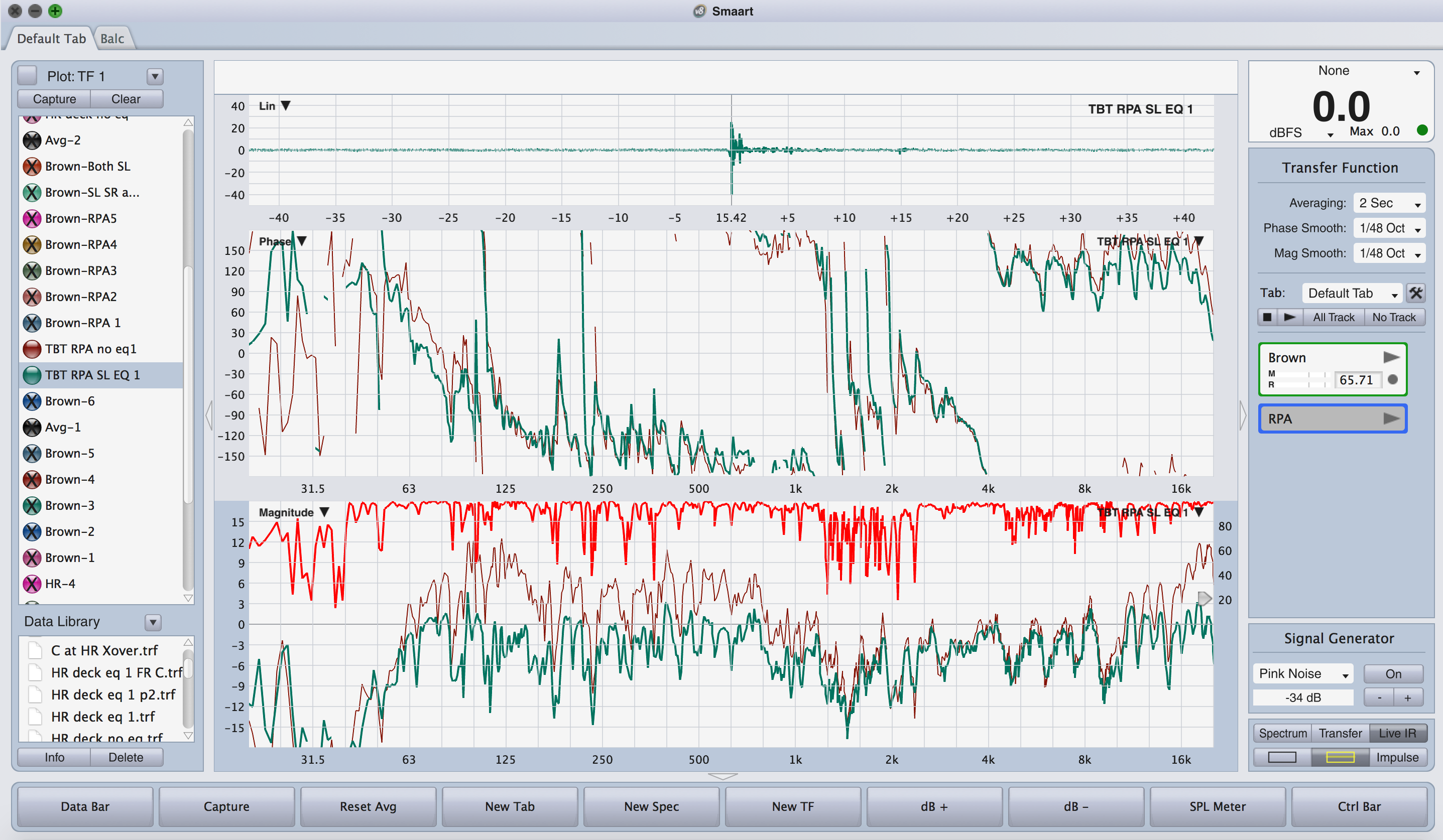
This following image indicates the EQ settings used in the miniDSP 2×4 advanced plugin app. Note that there are 5 parametric eq bands available on the inputs and I used 3 filters:

Once I measured the system with both speakers eq-ed as show above, I added one more filter in the output section of the miniDSP plugin to balance out the LF.

After I configured the single speaker EQ, I measured at different places on axis of that speaker. The following trace indicates those results. First 1/3 octave smoothing and then 1/48:
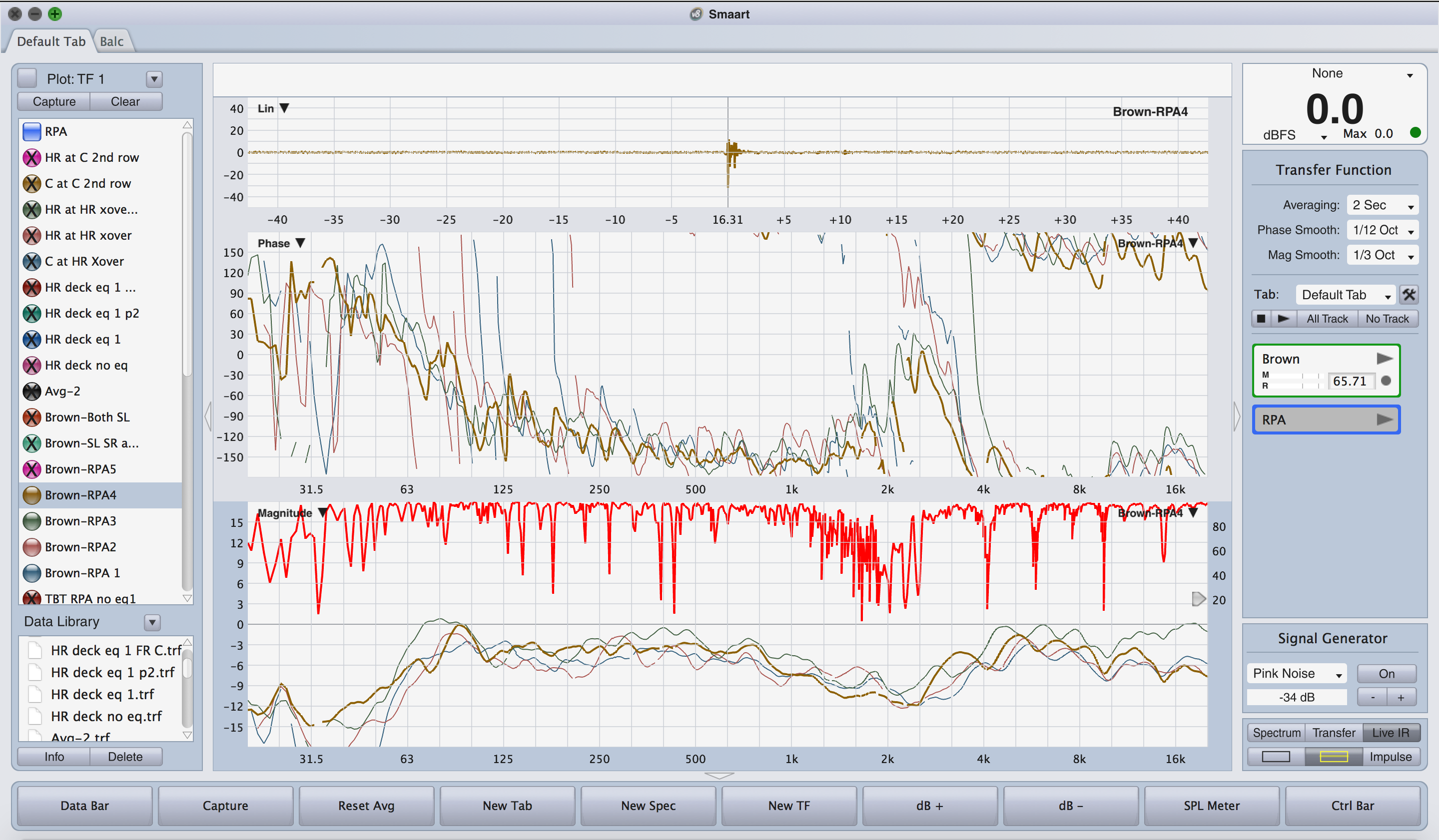
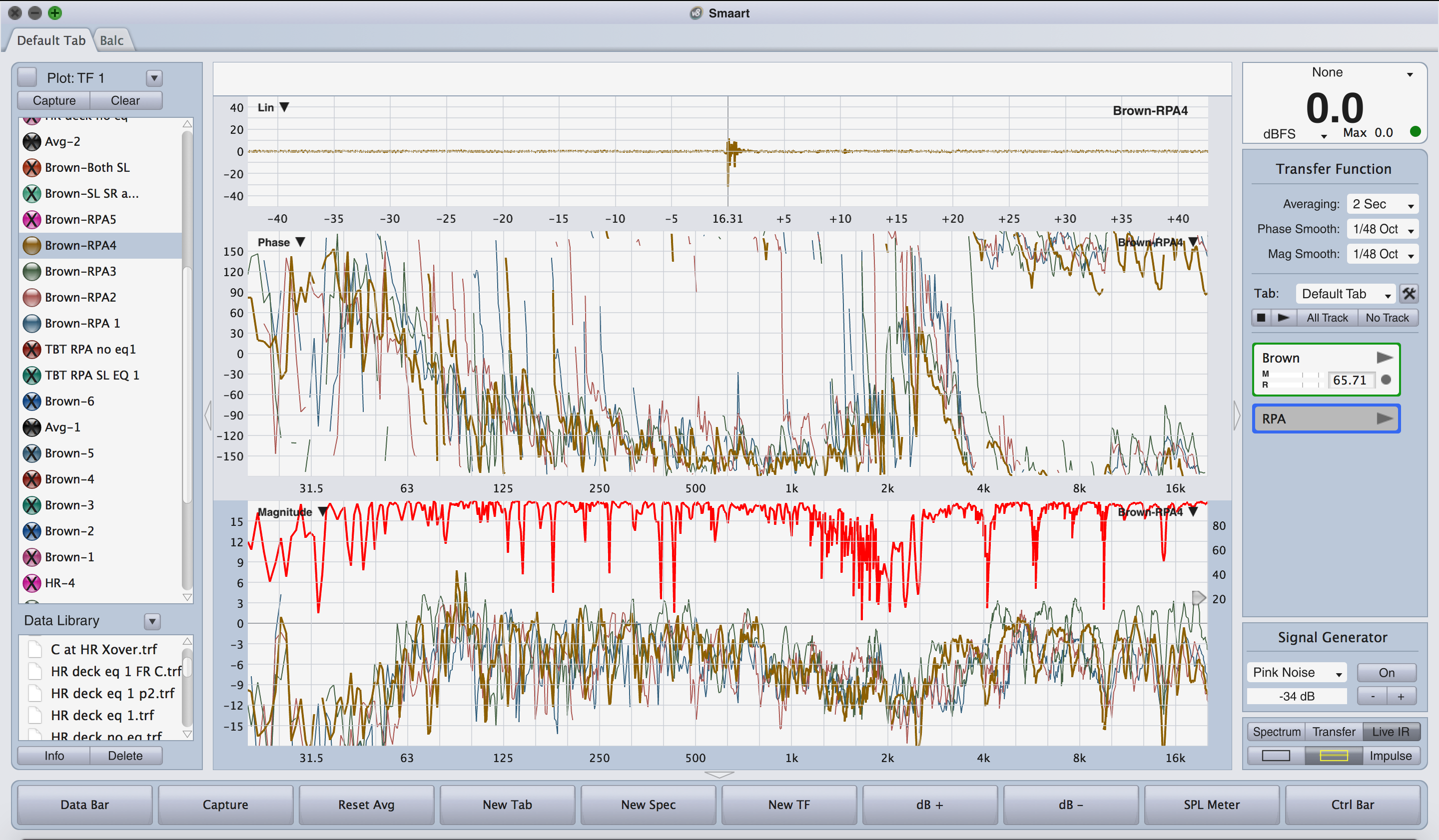
I may replace the power amp in the rack with an amp that has built in DSP soon and if so, I won’t need the miniDSP 2×4 balanced device for that purpose any more and can use it for something else like tuning my studio monitors. Neat device!

