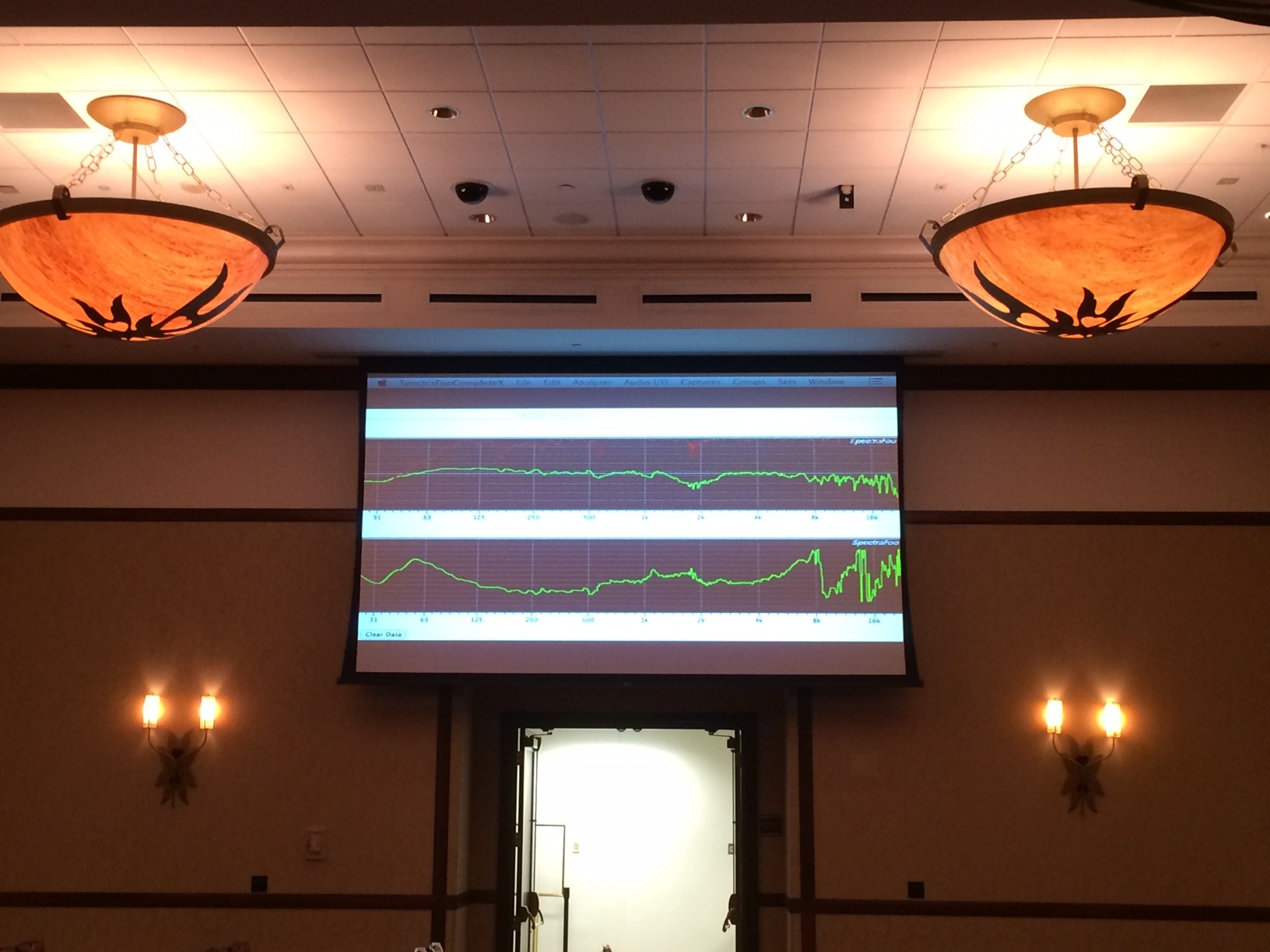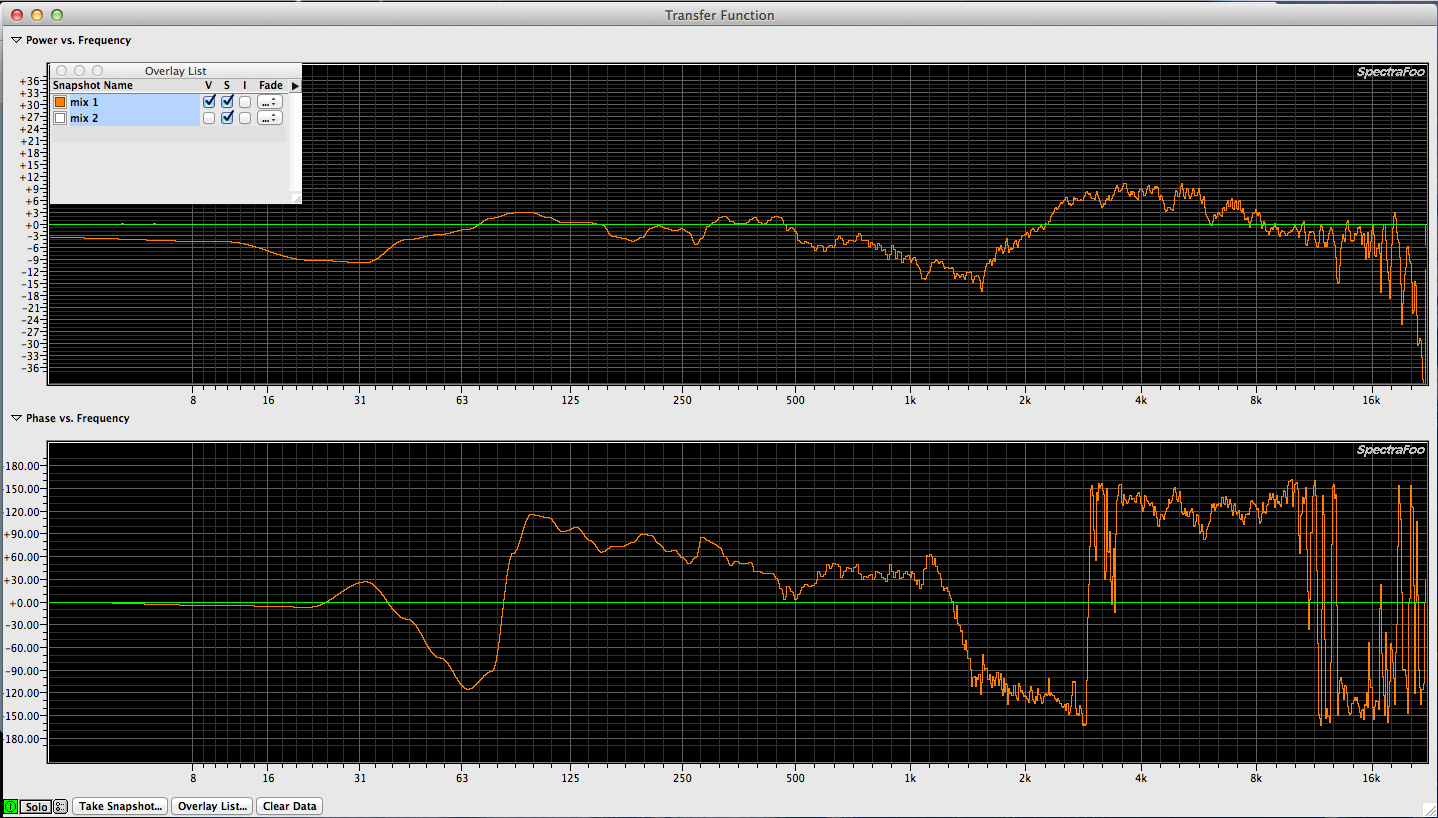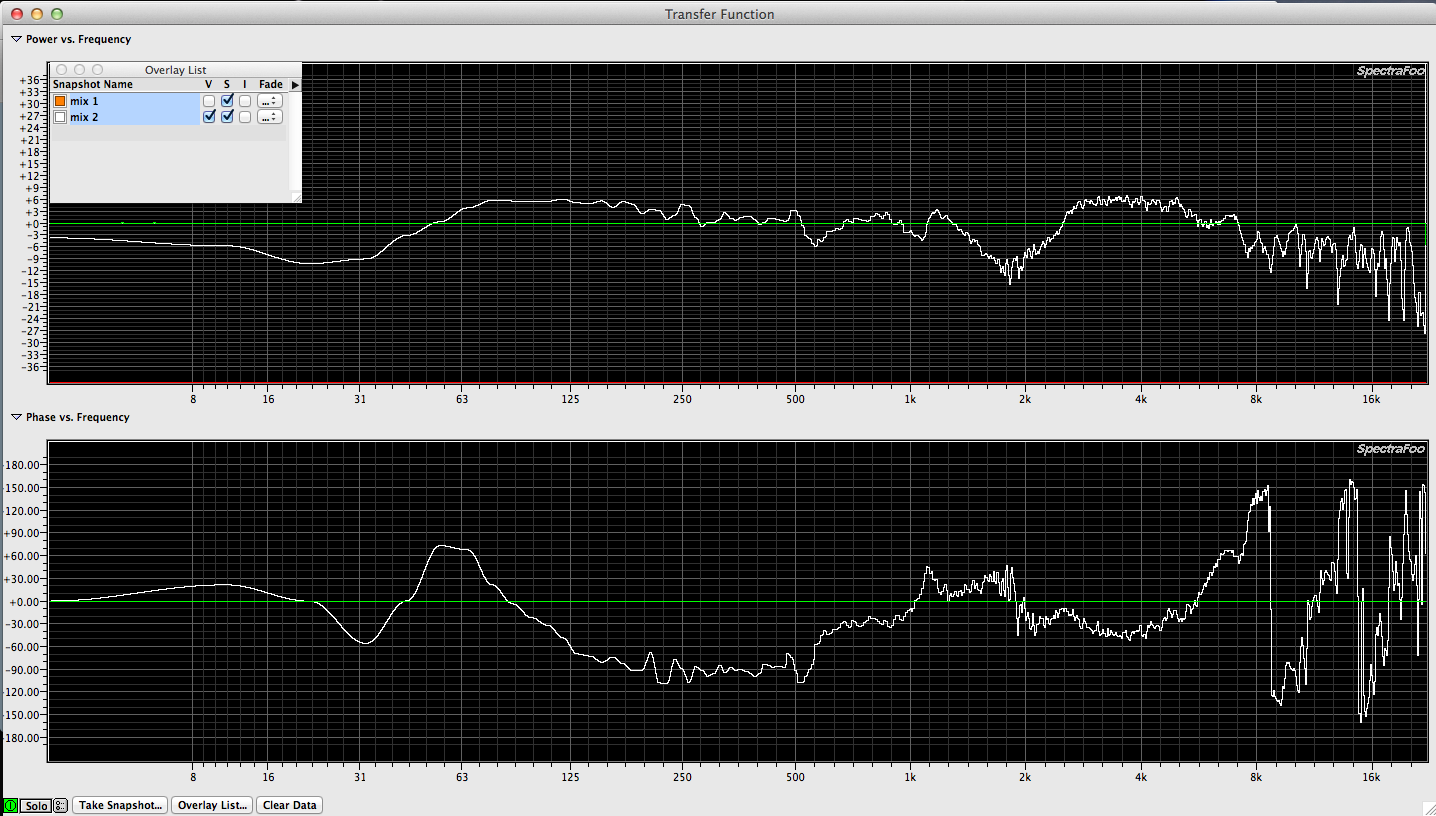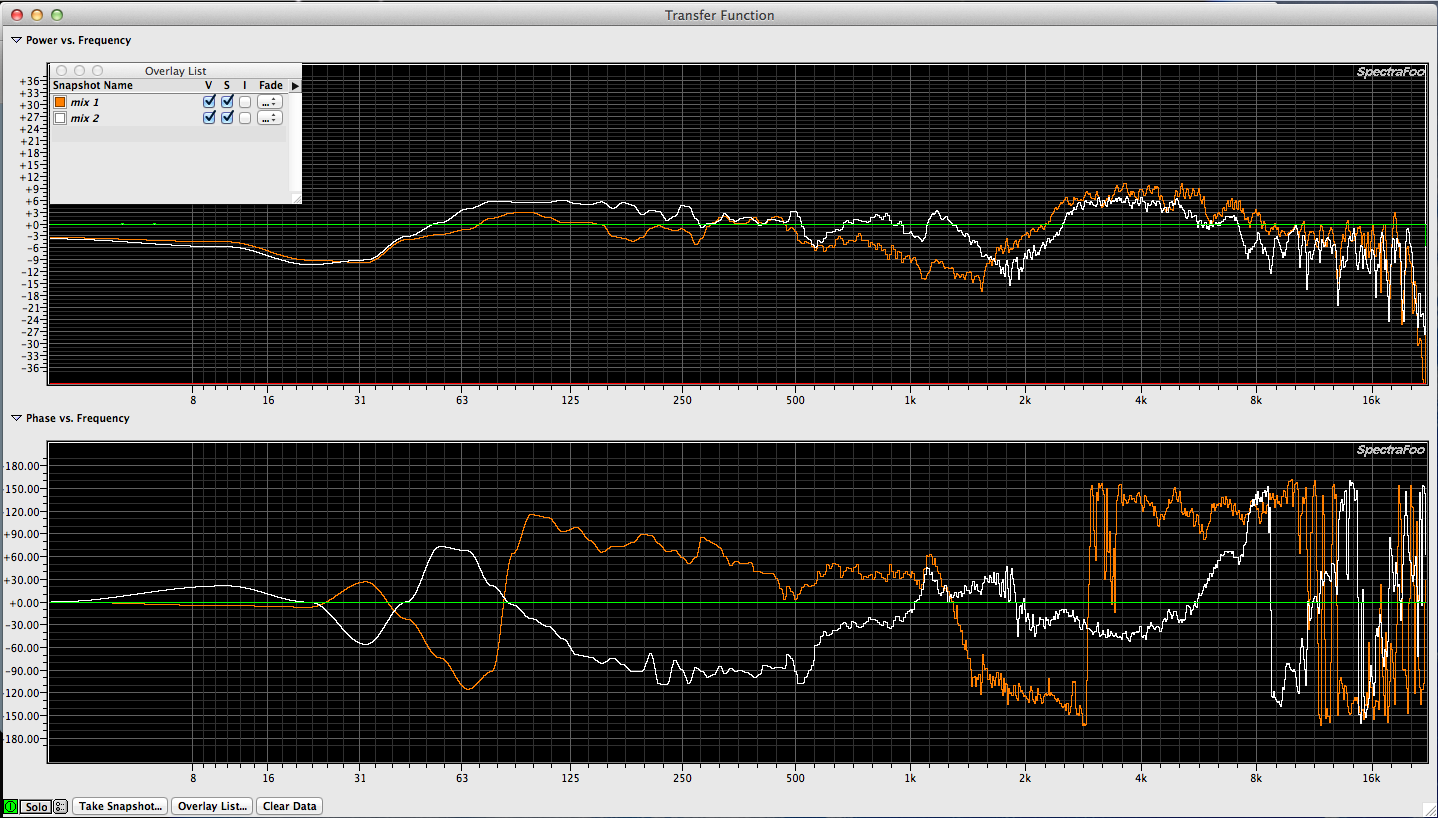I made a quantum step forward in my measurement pursuit today. I have been planning on measuring all monitor mixes before the band arrives for a long time but never made it before I ran out of time before.
For this gig, I use my Mac laptop for Qlab video & audio playback in addition to Spectra Foo Complete. We typically have either (1) center video screen / projector or (2) side video screens / projectors. I don’t know why I haven’t thought of this before but I realized that I could drag FOO onto the secondary video window & see it from the stage.
My original intent today was to roll my rig to the stage on a road box after I tuned the FOH rig. This way I would be able to see my screen as I worked on the band’s monitor mixes.
Being able to see a huge screen on the side wall was incredibly helpful as we could see the frequency response trace as we adjusted the crossover levels between lows & highs. I will need to figure out how to do recalibrate my delay offset remotely with my Iphone since moving the mic without doing so ruins the phase response trace.
Using an Aux on the FOH console, I sent pink noise generated in FOO down the talkback line to the monitor system. I had already extended my measurement mic cable to reach the stage plus some extra slack.
The stage monitors were a custom built 2 way design. 15″ / horn biamped wedges. Note to self. Don’t remove the X from a speaker without verifying it’s fully functional again. Even though I was told I could because it was fixed, I didn’t & it wasn’t…
Here is a photo of the setup for measuring Mix 1.
By measuring each monitor mix prior to the band’s arrival. I was able to learn a lot about how little I know about recognizing crossover points, phase, etc… I was also reminded of how absurd it is to use 31 band graphic eqs to process monitor mixes. Maybe some day that concept will be replaced with modern knowledge. For this gig, I didn’t have a lot of time to spend tuning the monitor mixes so I used the graphic eqs to flatten the peaks as much as possible.