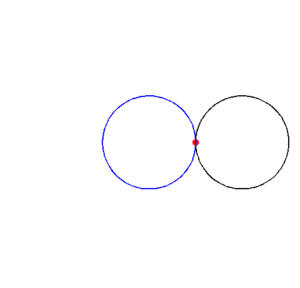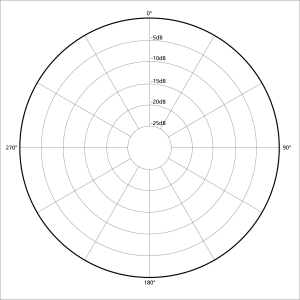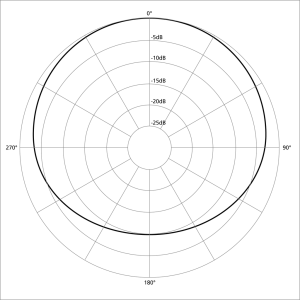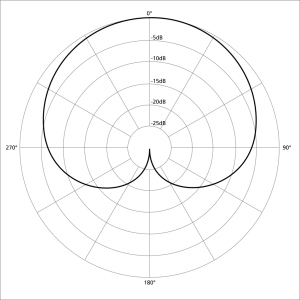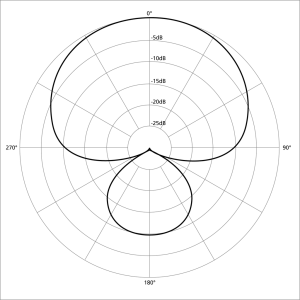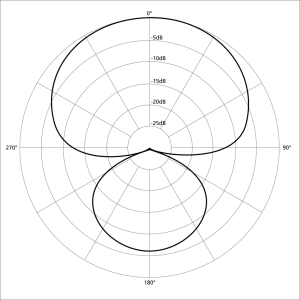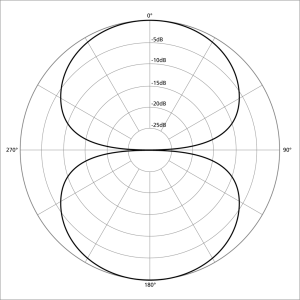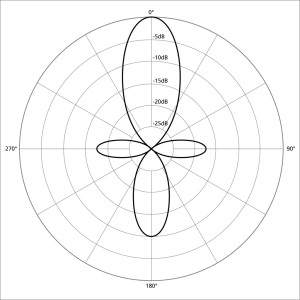IF a car stereo provides an AUX input, it’s possible to measure the car stereo and even optimize it. My first experiment will be on a 2005 Scion XA with an aftermarket Kenwood KDC-X494 receiver.
Kenwood KDC-X494 car stereo PDF manual
The specs for the Kenwood KDC-X494 states that is has (4) x 50watts in the amp section.
The car I will be doing the measurement on (the venue) is a 2005 Scion XA.
In order to make useful measurements, we need to be able to get a signal into the car stereo that we are generating from our measurement rig. In this case, that is what the AUX input on the car stereo is for. We’ll inject pink noise into the car stereo, use our measurement mic to measure the result and via the onboard DSP, adjust the EQ settings until we have a car stereo that is as flat as possible.
The AUX input I’ve seen on car stereos is a 3.5mm TRS female jack (also called 1/8″ TRS or 1/8″ stereo jack). We will need a 1/8″ stereo plug that adapts to something that can mate to the outputs of our audio interface. It’s fairly common to convert 1/8″ stereo to dual RCA on the other end. From there we can add RCA female to male 1/4″ and plug in to the outputs of an audio interface. Note that by doing this, we are “unbalanced” the signal but in this case is shouldn’t matter. Here is a photo of the necessary cable and adapters.
The car stereo I am working with is a Kenwood KDC-X494. The unit has a surprising amount of DSP for EQing the system. Here are the specs for the DSP EQ section.
Part of optimizing a sound system (in this case a car stereo) is to know what the various components in the system are, how they function and how to manage them. Consequently, today I did some recon on what speakers are installed and where in the vehicle. There are full range speakers mounted in all (4) doors located near the bottom panel.
There are (2) tweeters mounted on the front doors near the dash board.
Now that we have gathered the basic information needed, we can begin to measure and then optimize the car stereo. Visit PART 2 for the results…