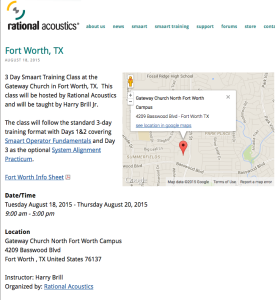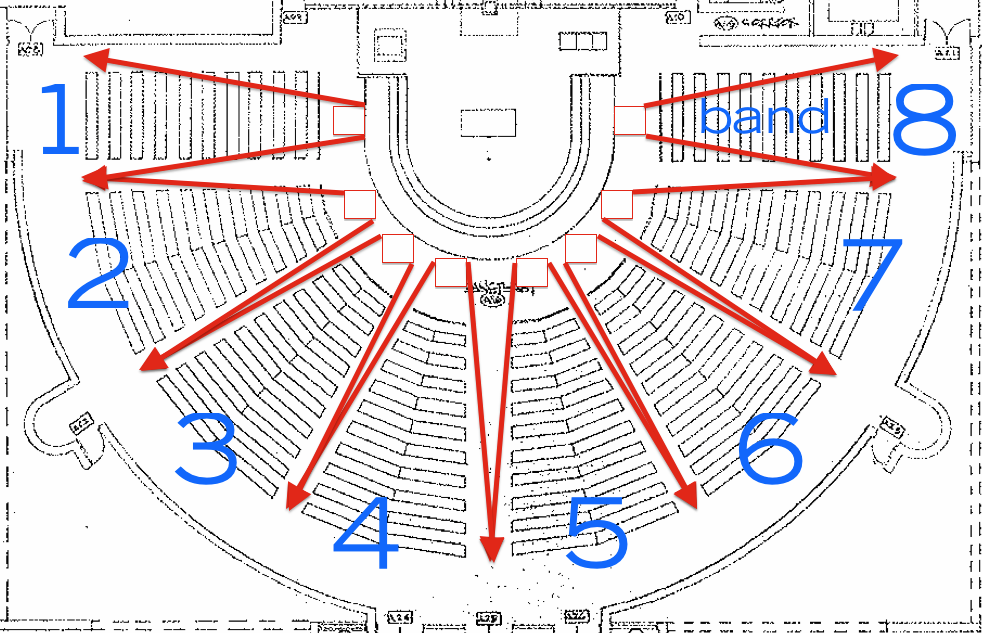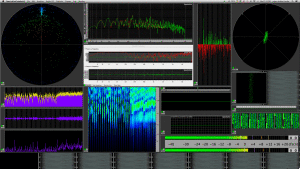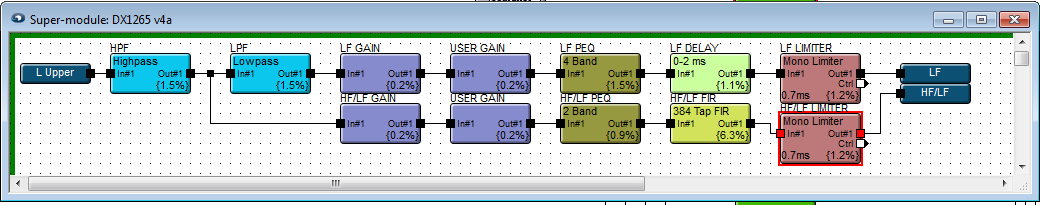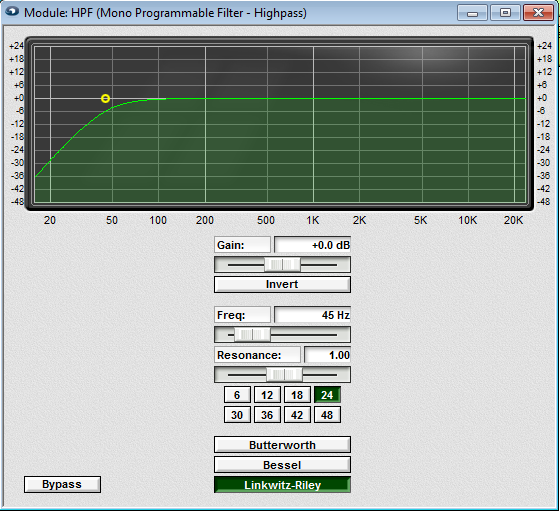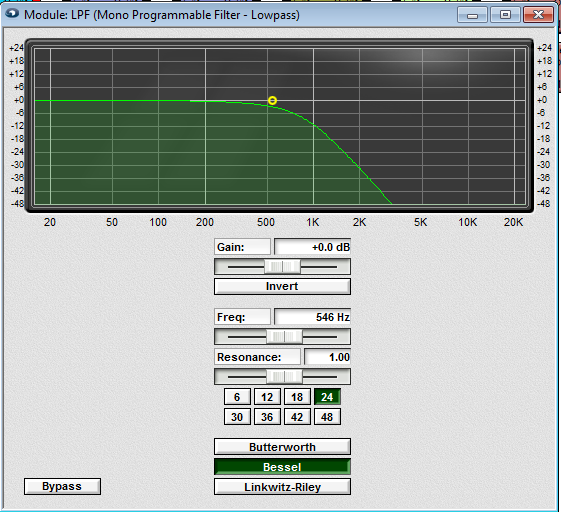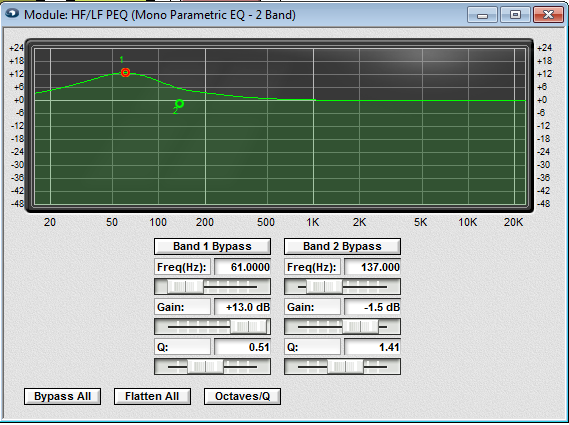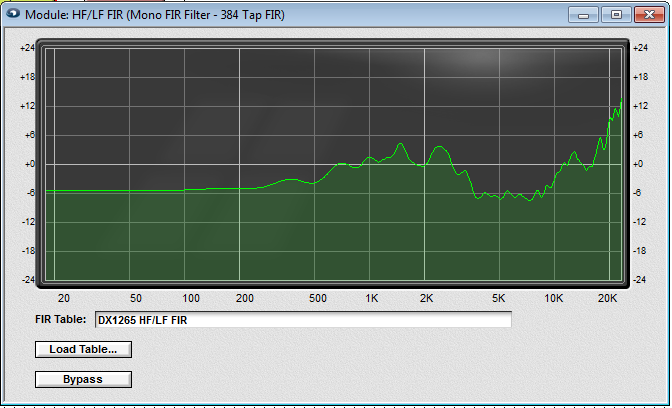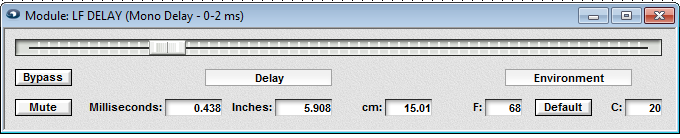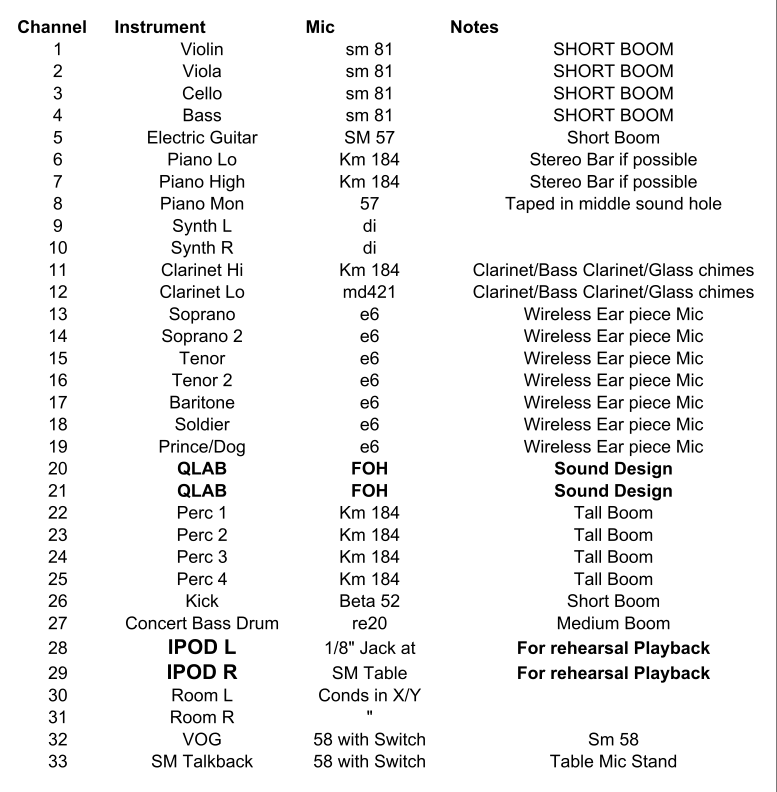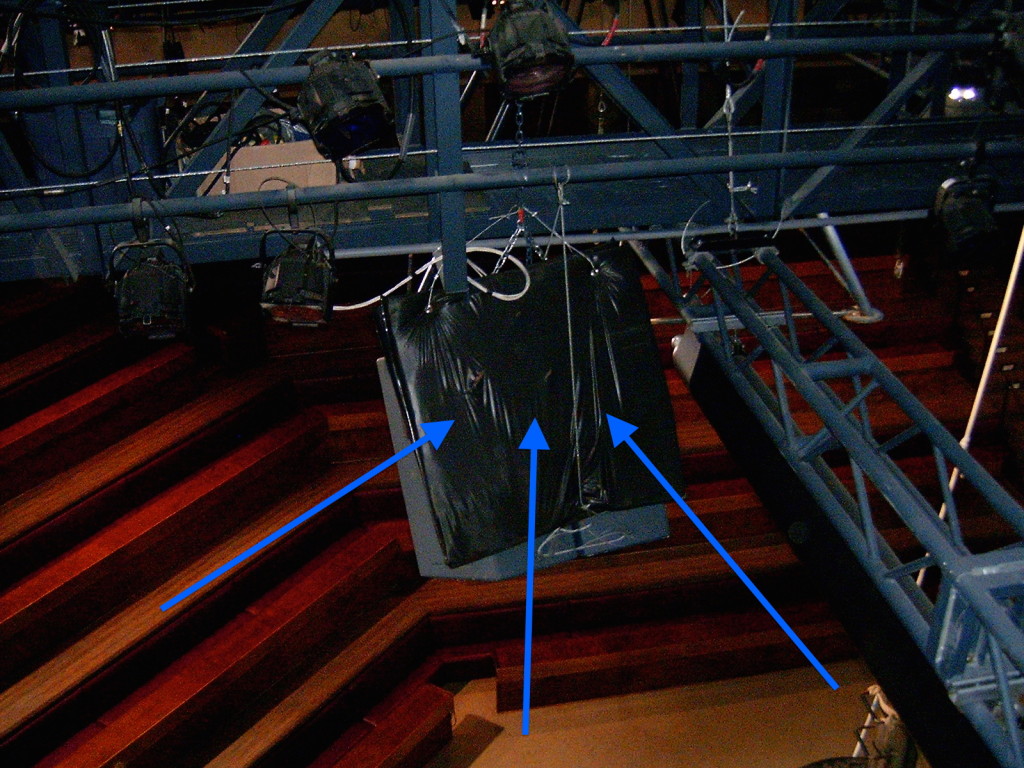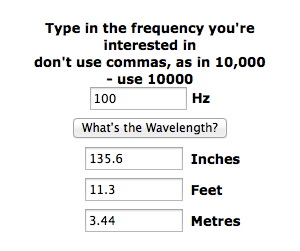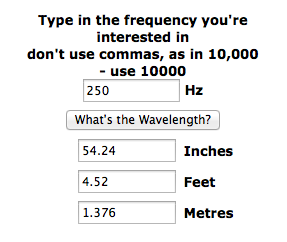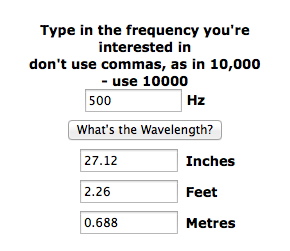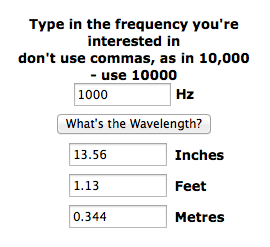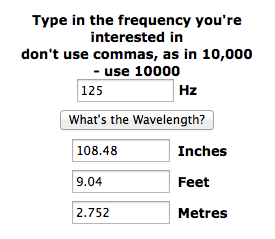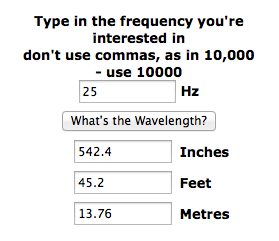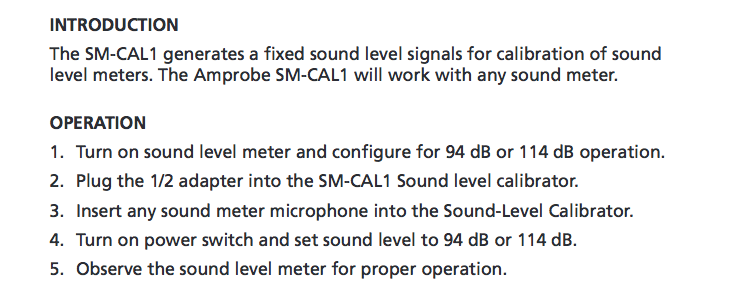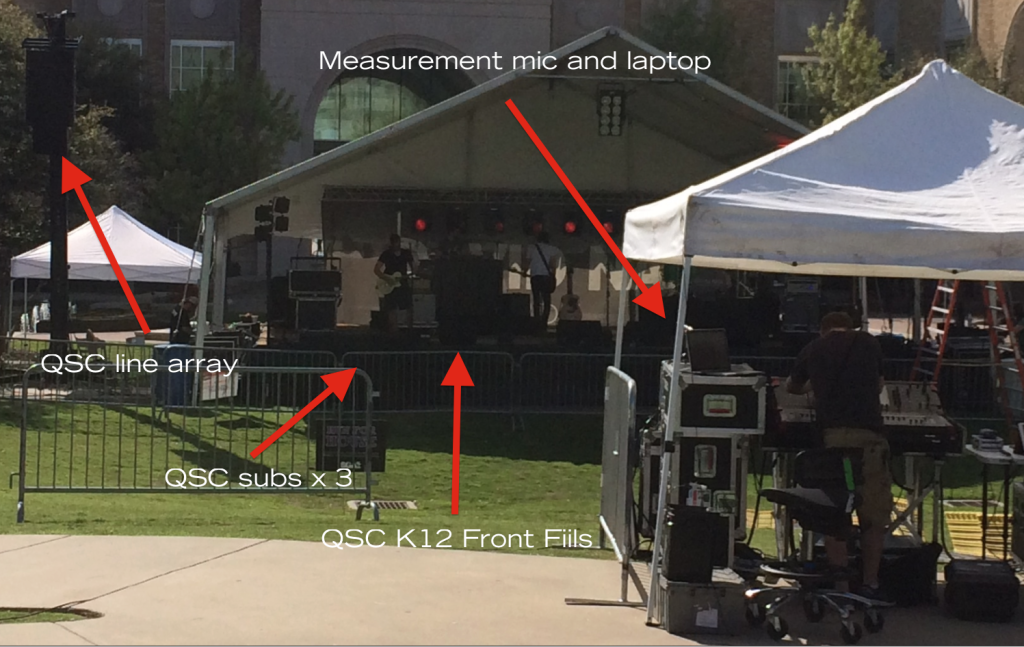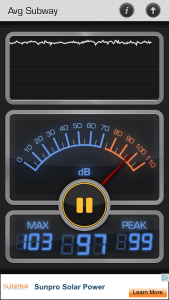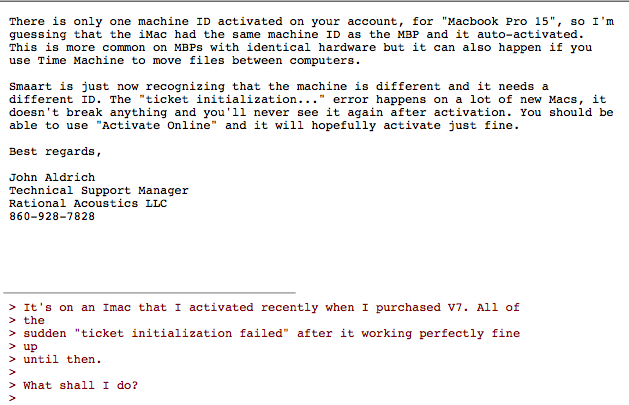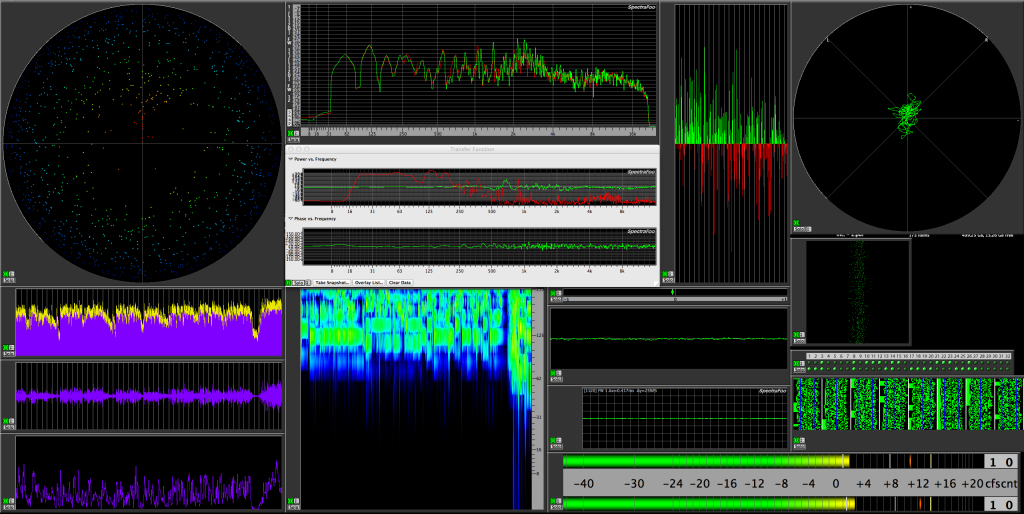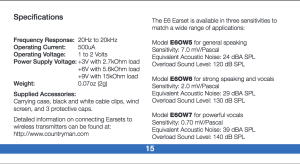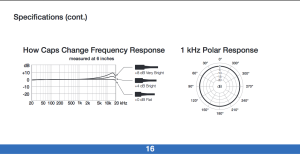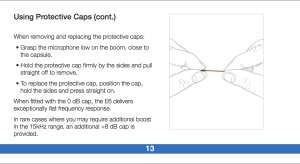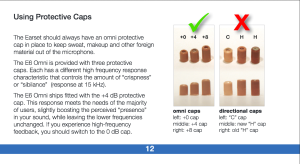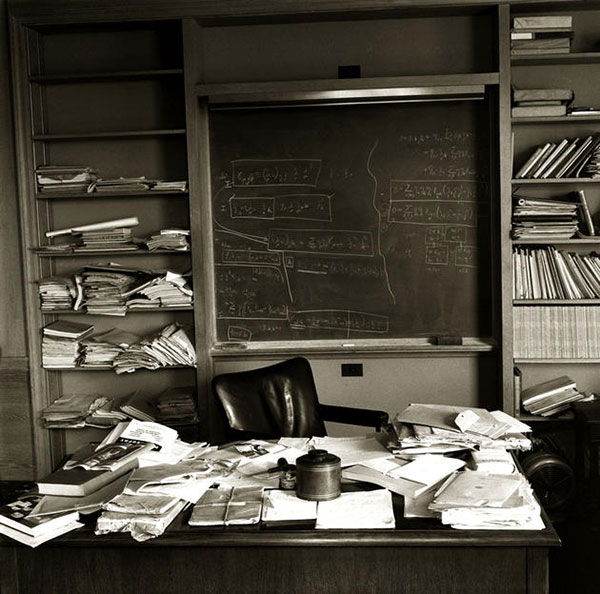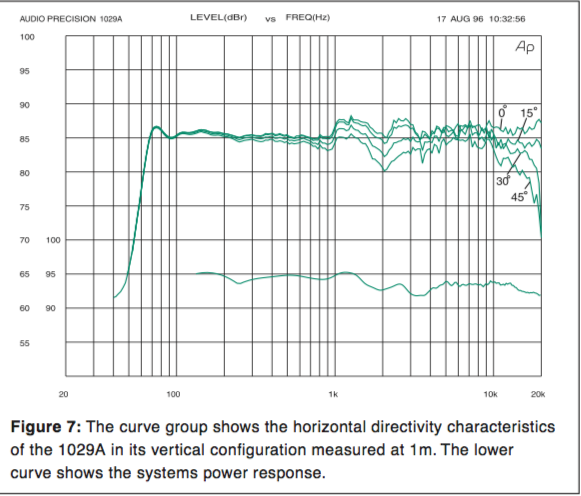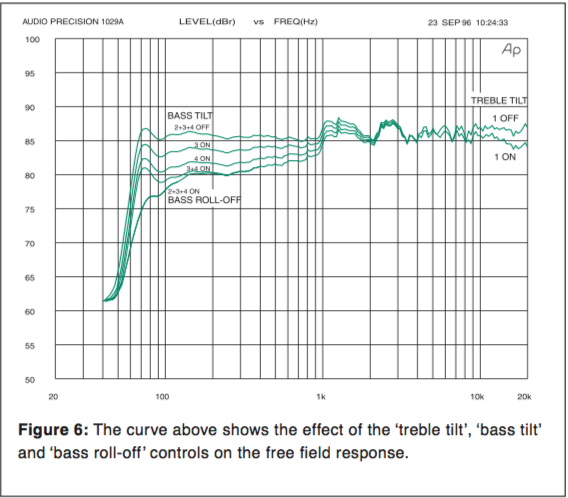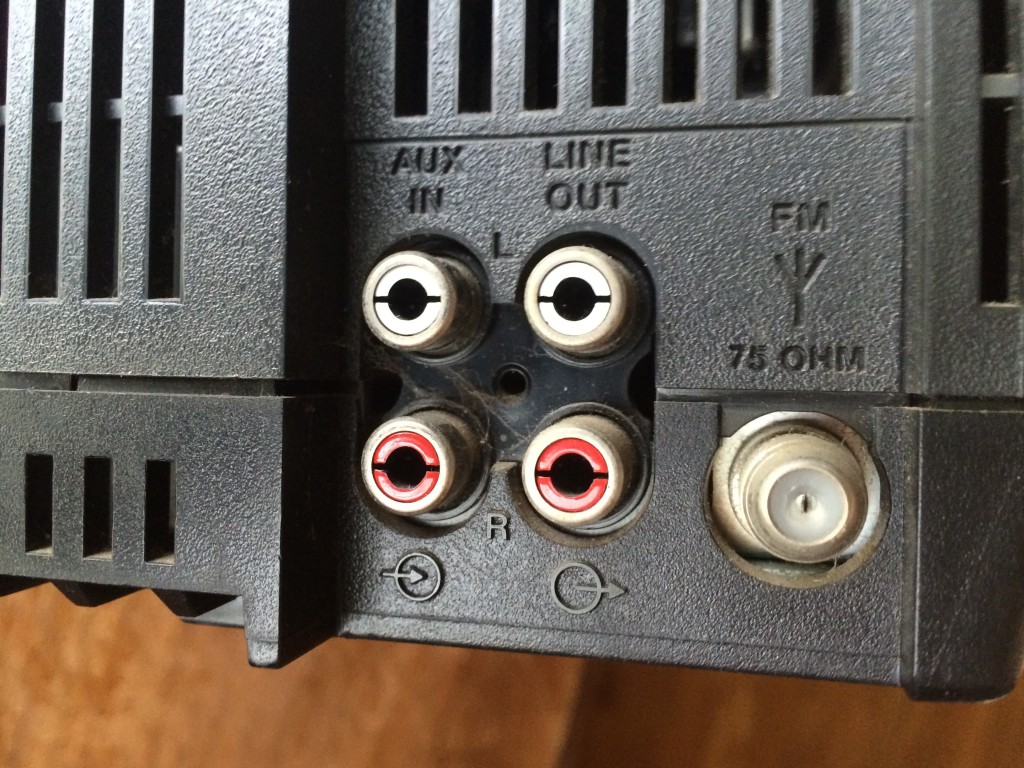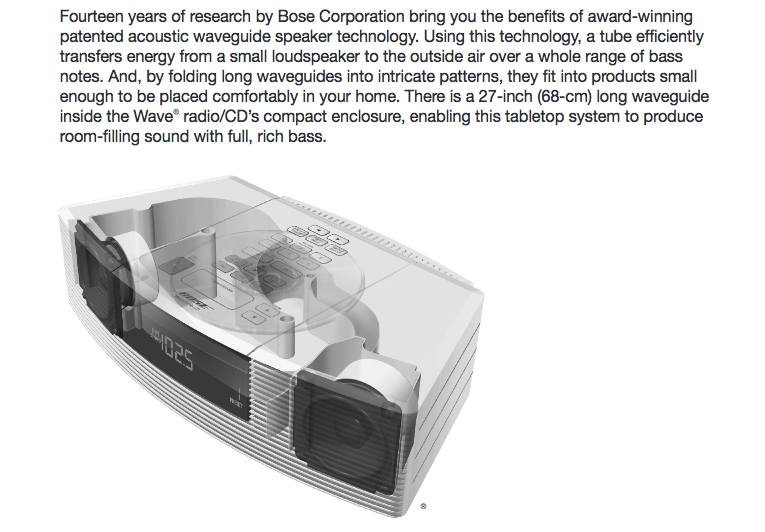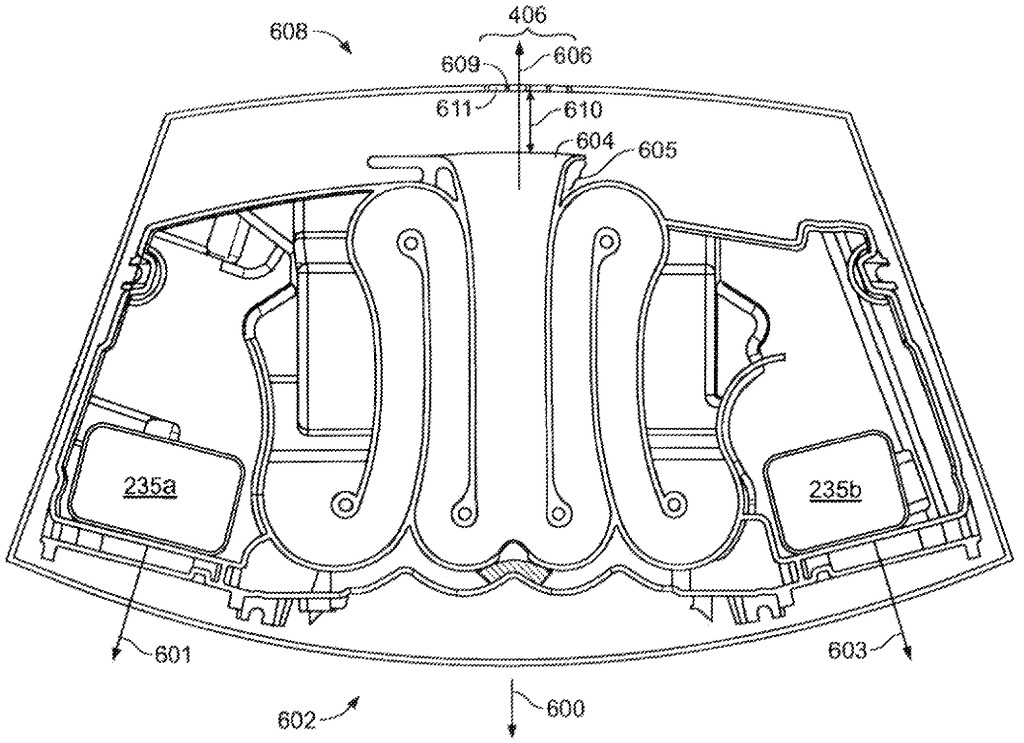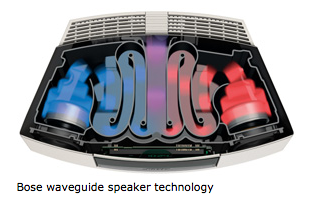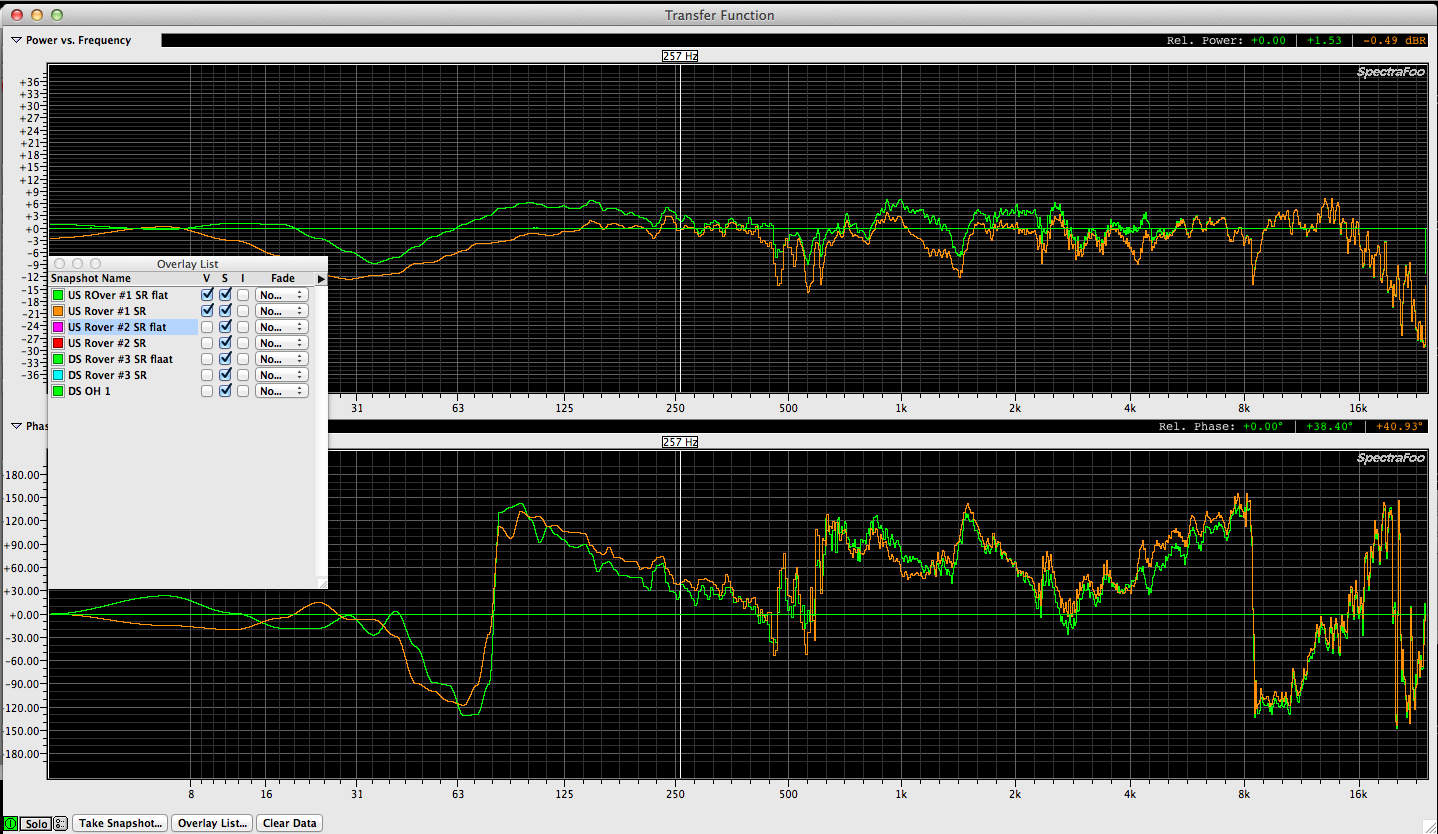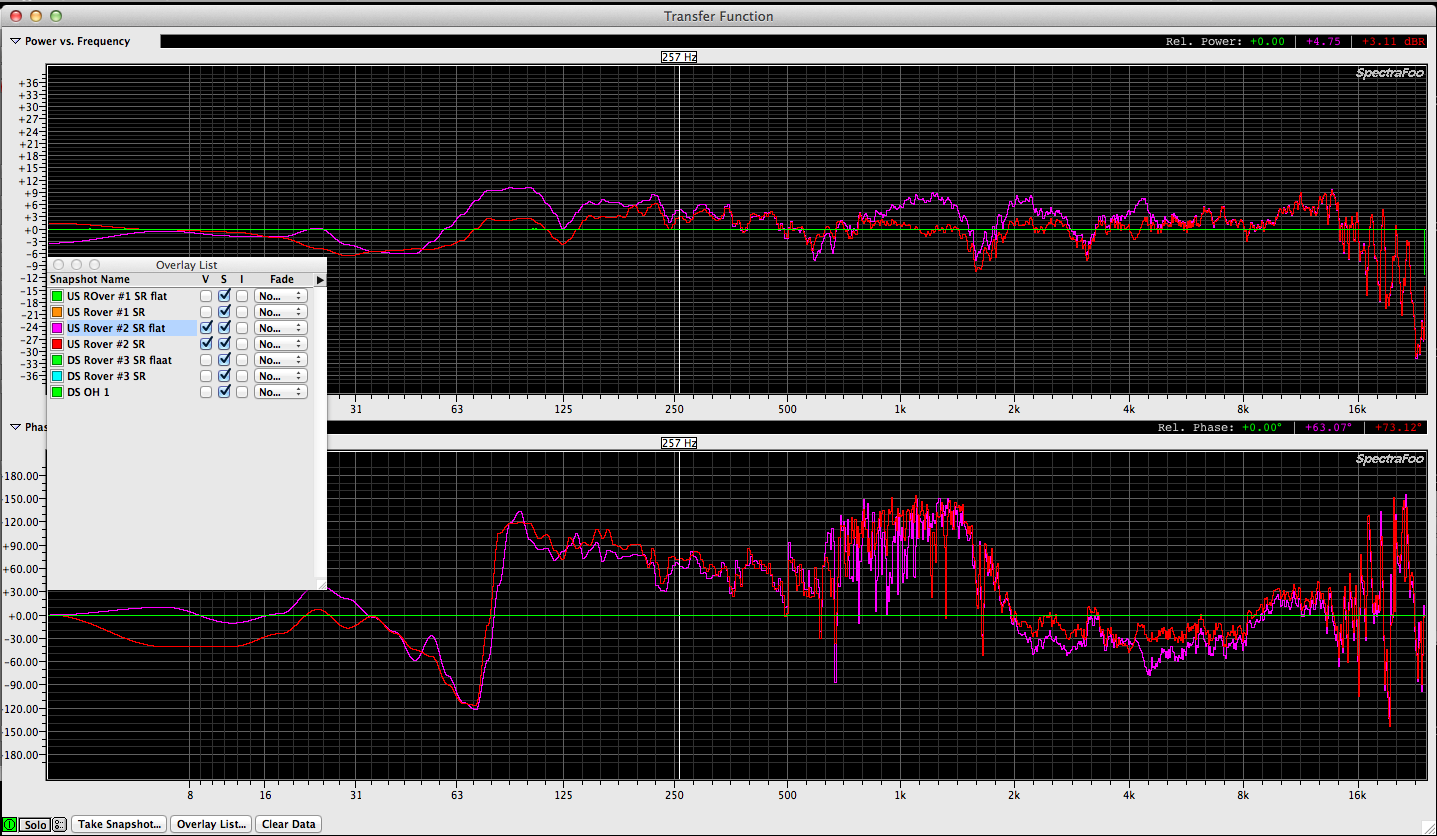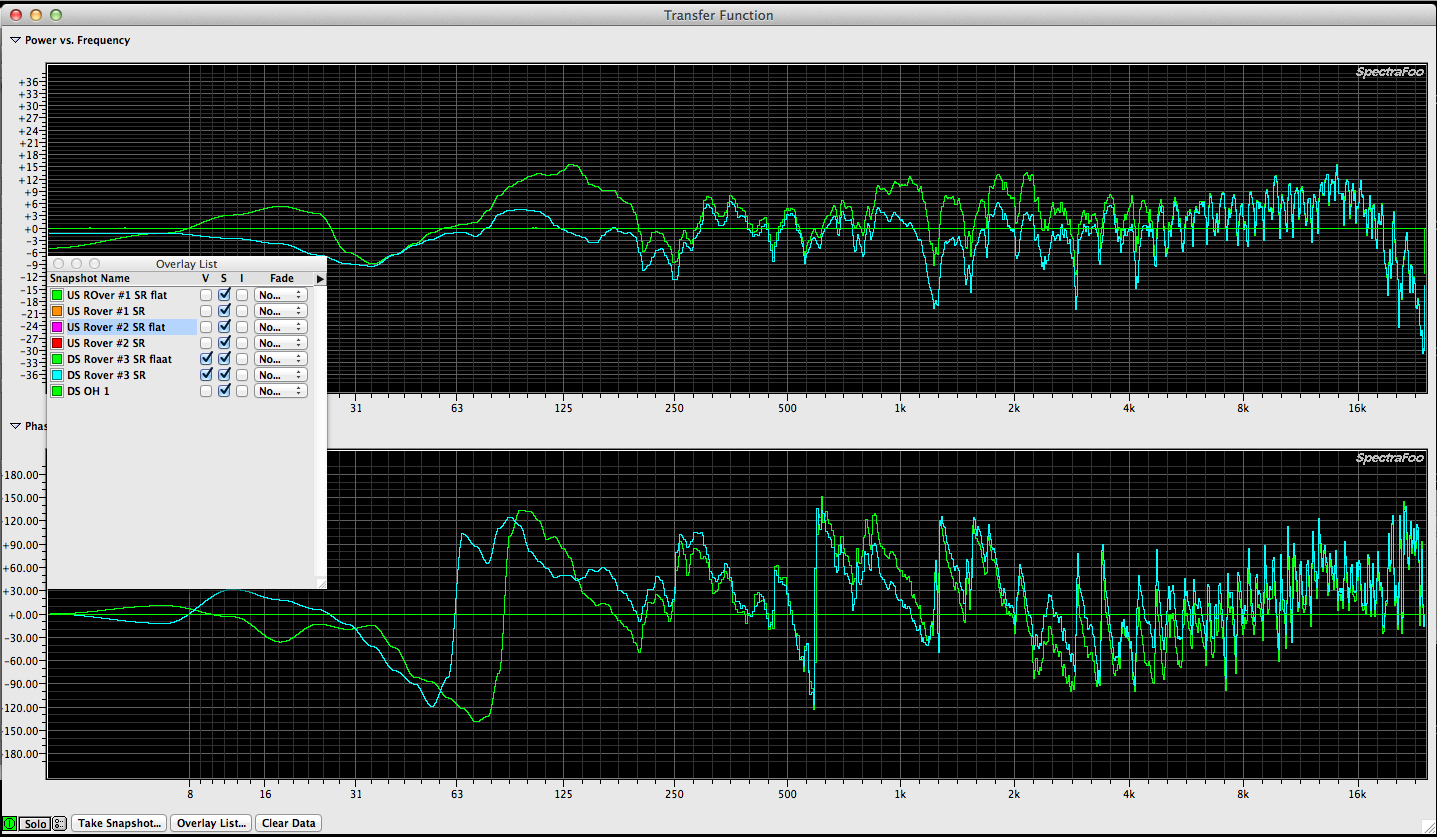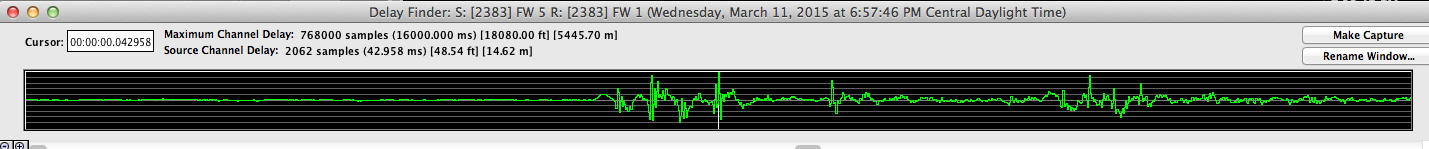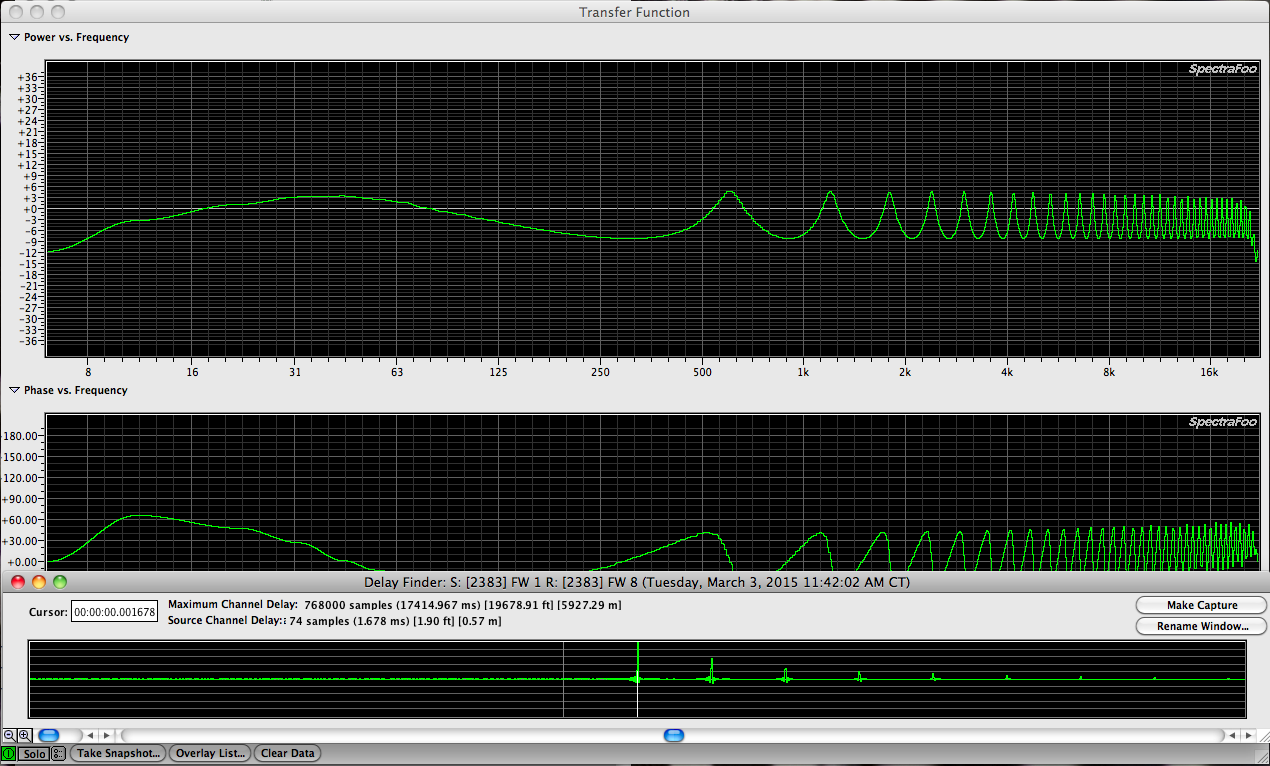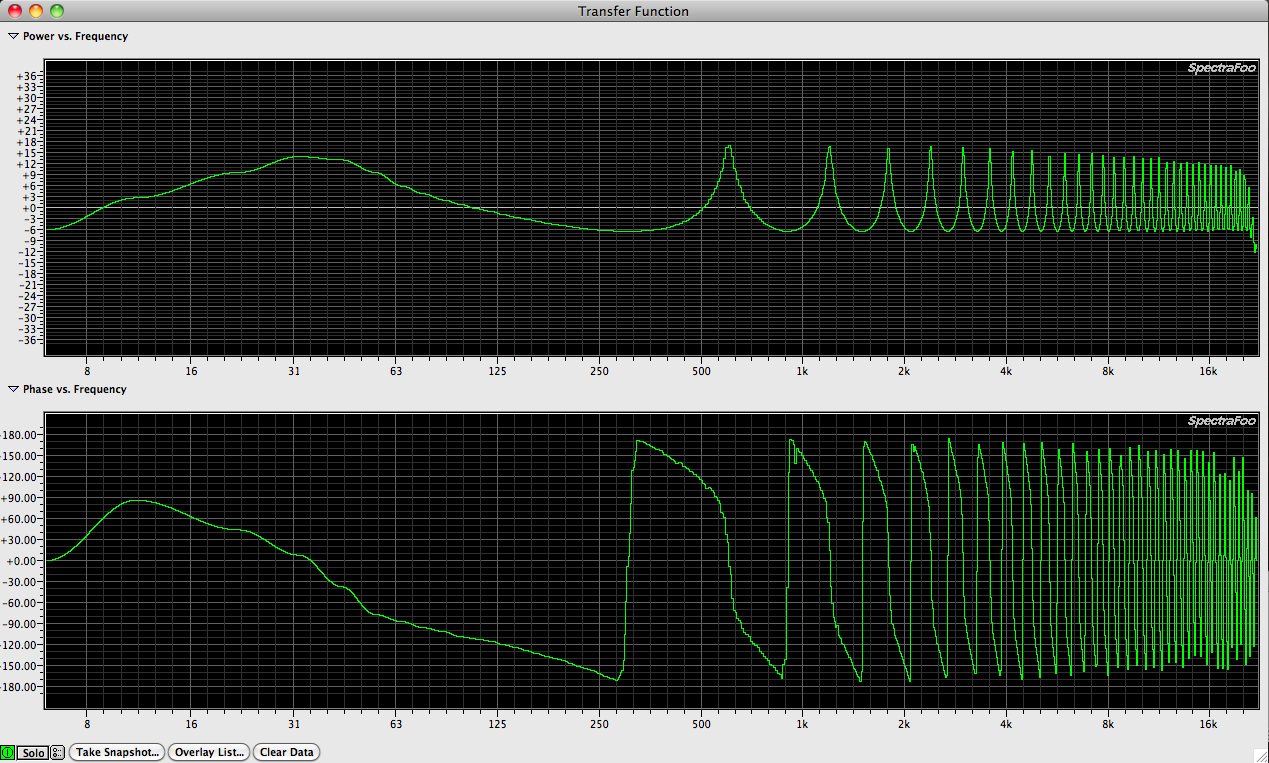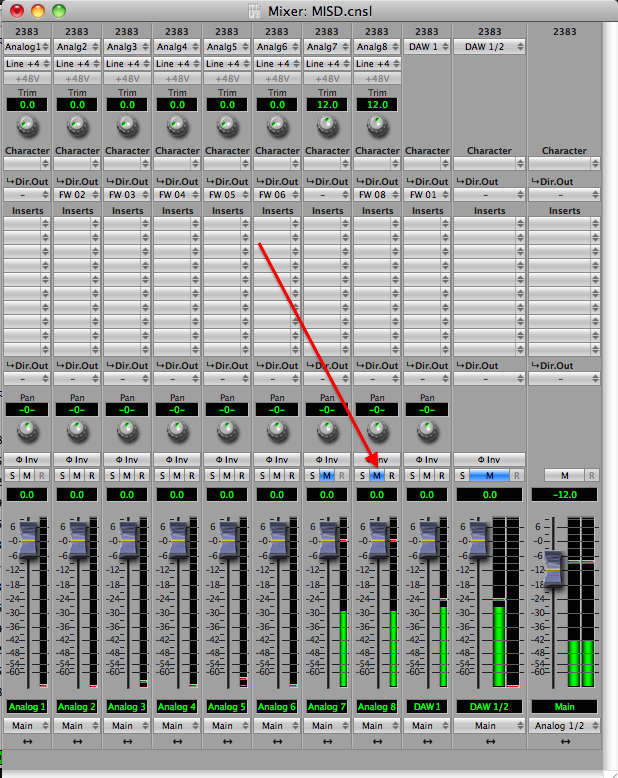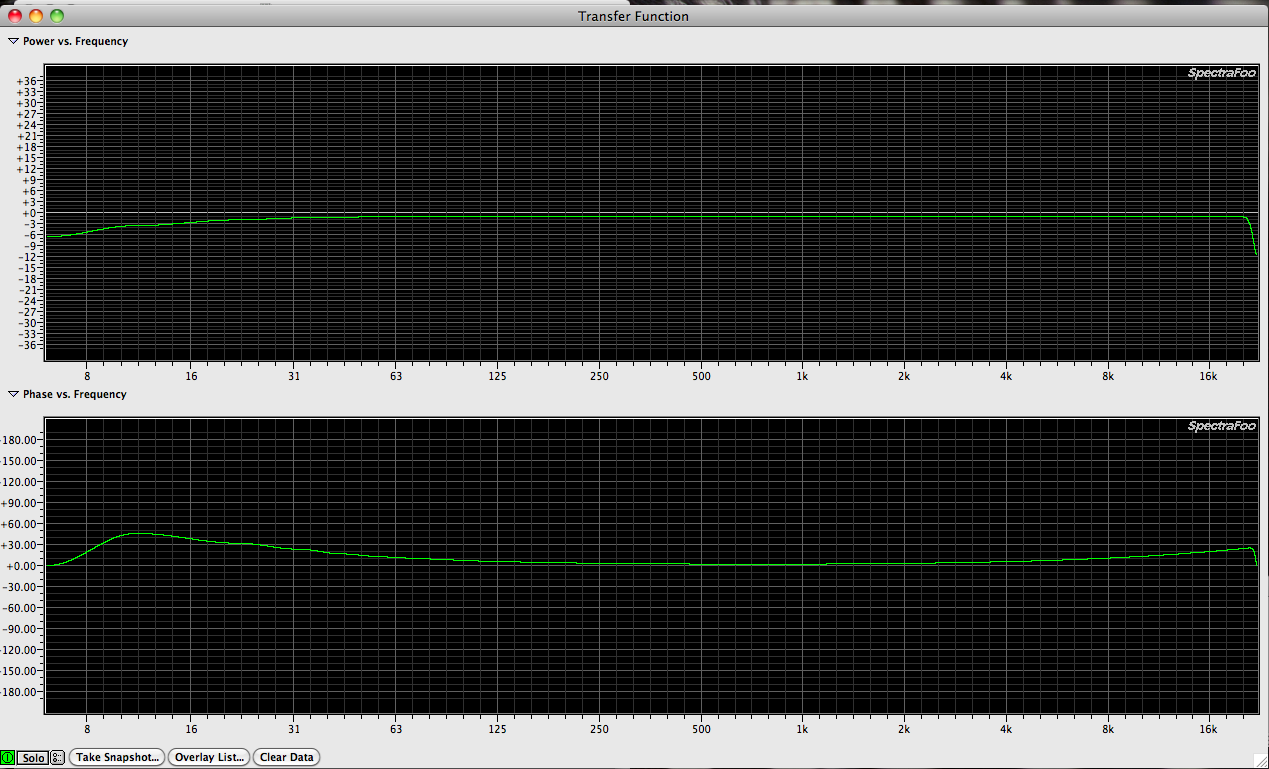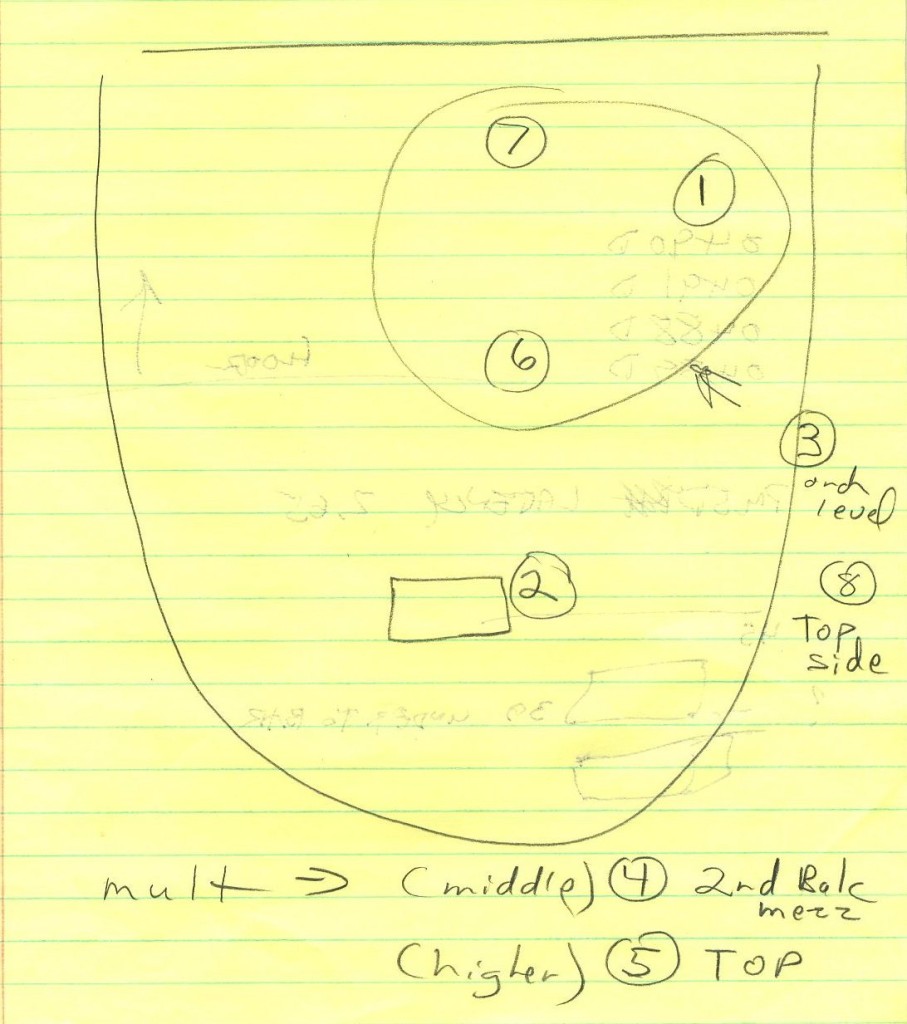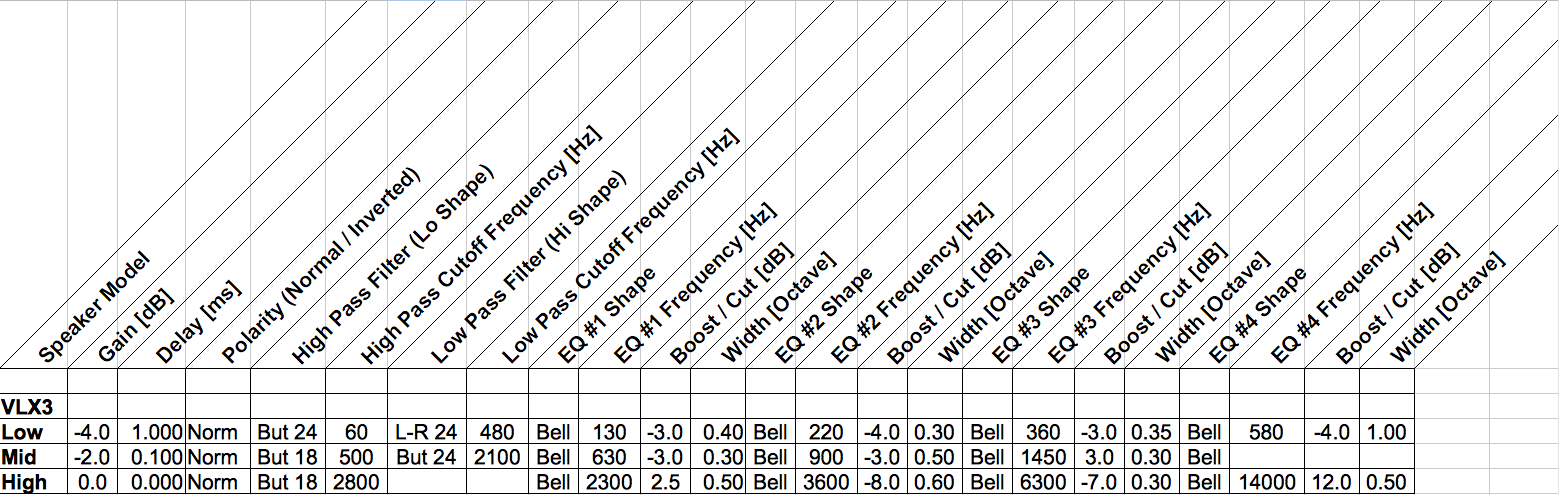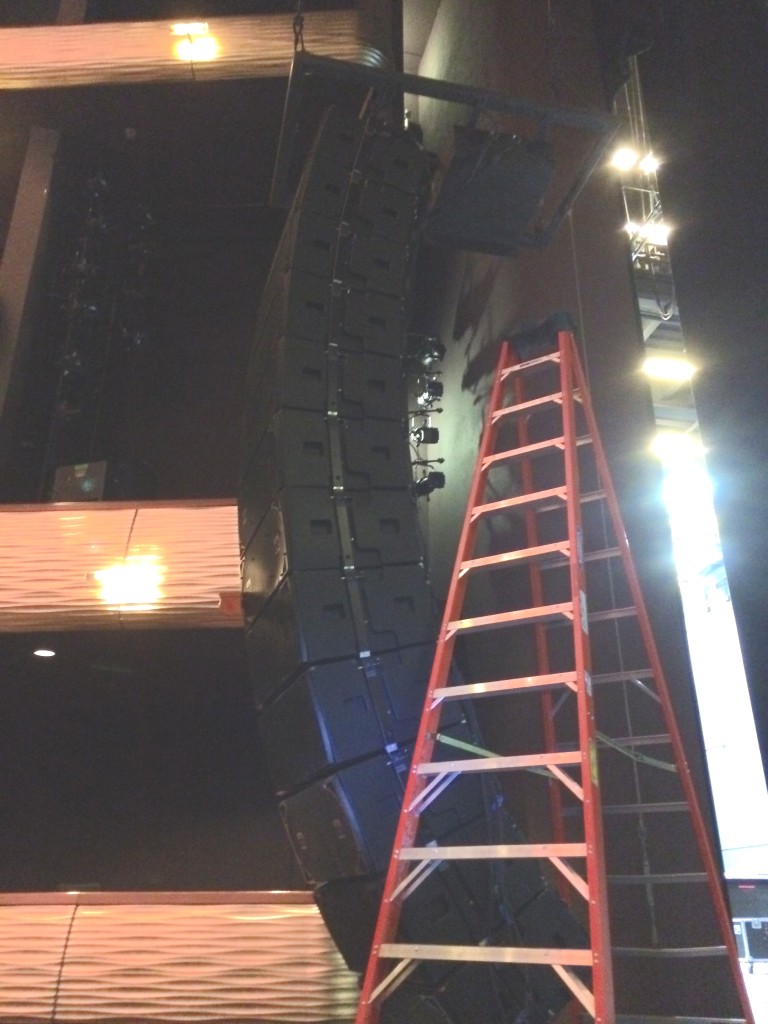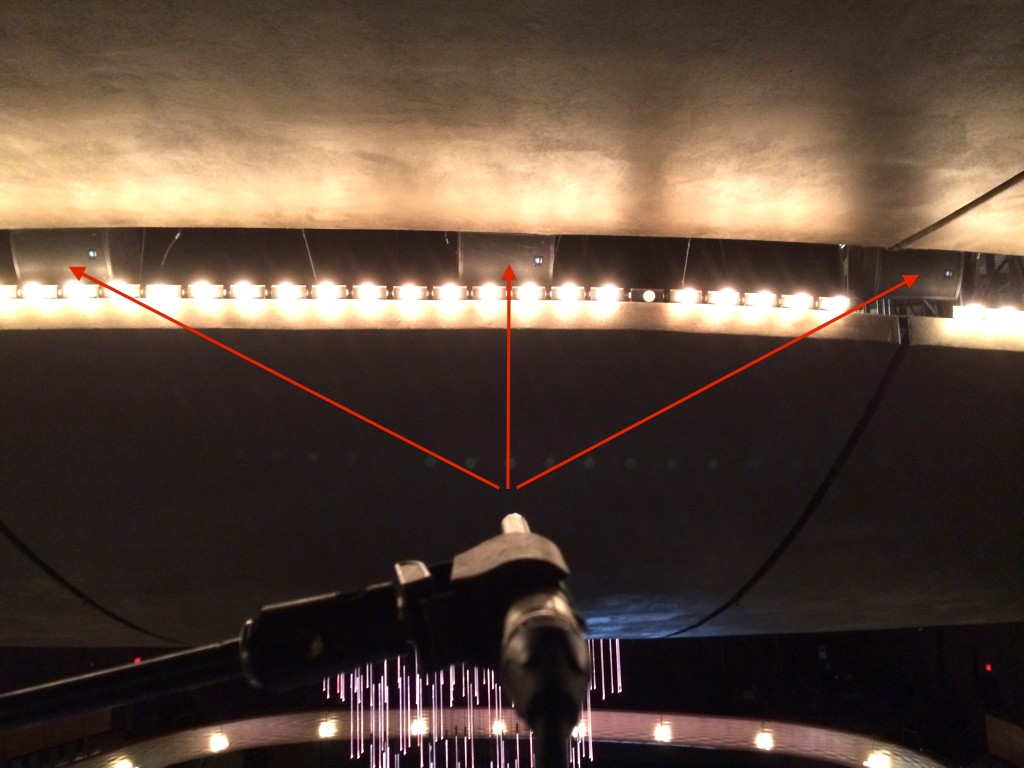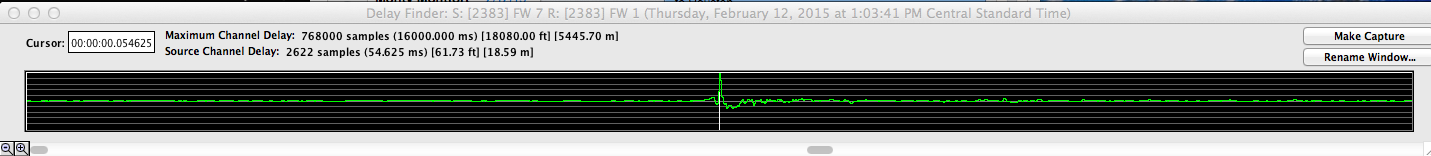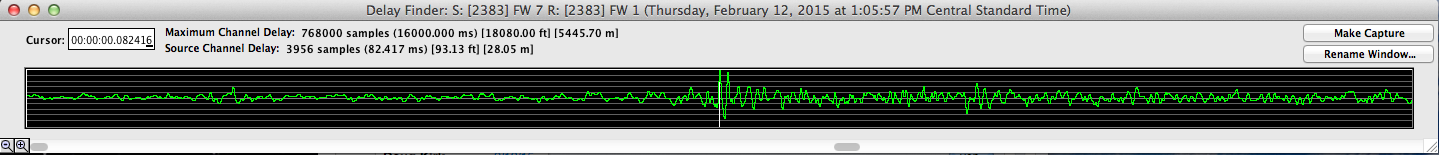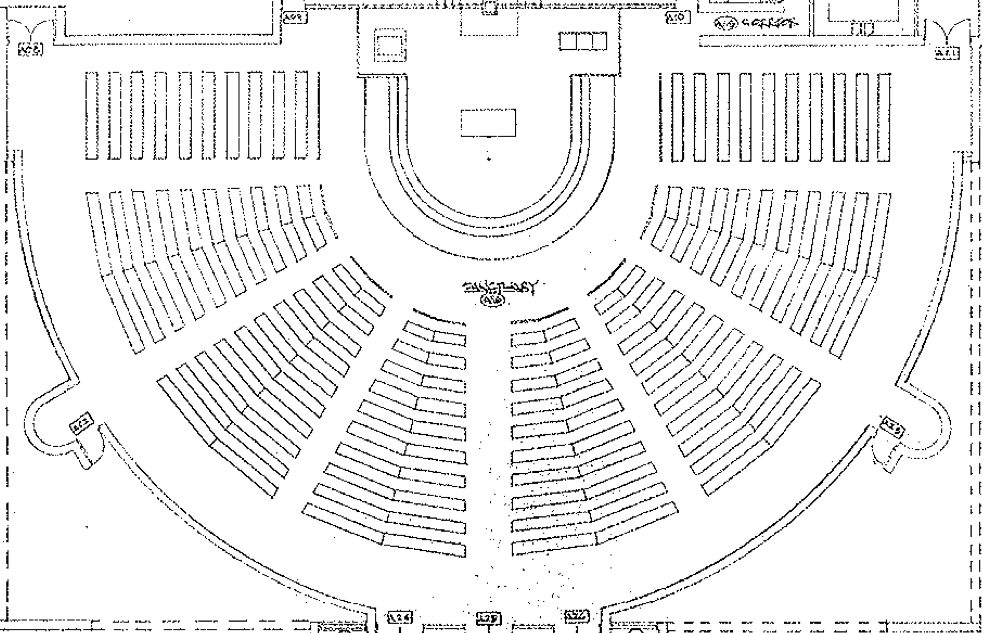Finally getting back to this project…
I’ve spent countless hours thinking about this project, drawing pictures, measuring angles, asking my mentors questions, etc…
At the end of the day, there is no such thing as a perfect sound system design. Any system is a compromise so the goal is to optimize the system so that everyone has even volume and even frequency response without comb filtering and while trying to avoid exciting the room. This room is stone, wood, concrete, glass and plaster. Obviously we want to avoid exciting the reflective surfaces or intelligibility will suffer. As it is, just an un amplified voice in the room is already very wet. There may ultimately need to be some acoustic treatment in order to resolve some of the existing reflections. For now we will focus on deciding where speakers go, how many there will be and how they will be aimed. There are (8) seating areas. If that were the final statement, things would be easier to tackle but one of the (8) seating areas is sometimes used for the live band which means that the coverage needs for that last section of seating needs to be adjustable.
In a perfect world I guess we would use (8) speakers that could cover only (1) seating section but I’m not sure a speaker exists that has that HF dispersion pattern. Like this:
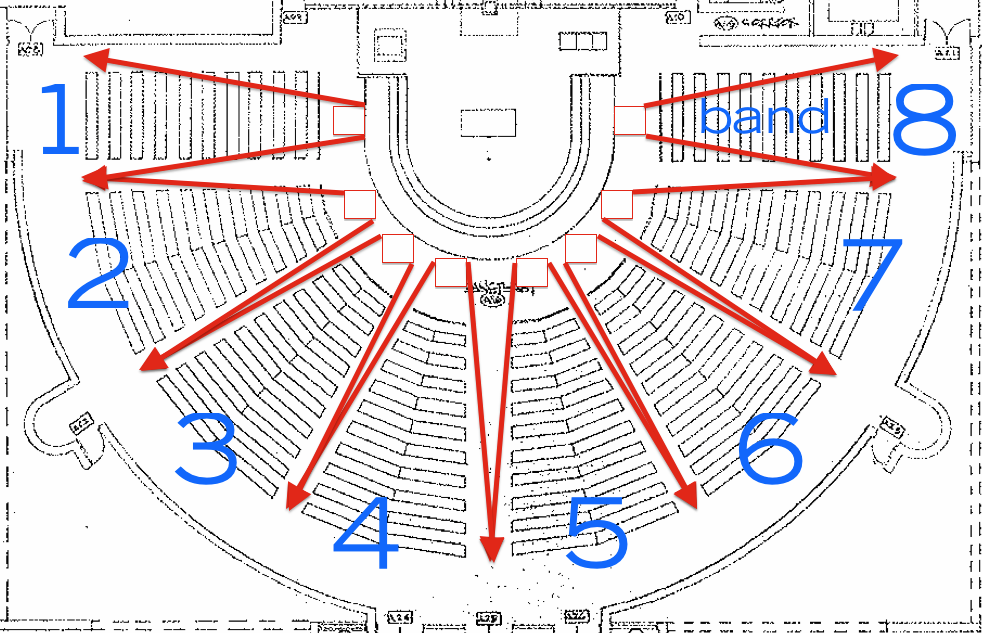
If we could find and afford a speaker that could cover only one section of seating and it was within budget to get (8) of them, we could mute the speaker covering the band when the band is playing and all would be good. Obviously using (8) speakers is more expensive than (6), (4), (3), (2) or (1). To be able to time align and eq each speaker there has to be an amp channel and signal processing channel for each speaker. That means each time we add another speaker to the design we add additional cost for another amplifier channel and signal processing channel. At this point I’ll mention that DSP (digital signal processors) typically come in 2input x 6 output or 4 input x 8 output or 8 input x 8 output. What this means is that once you go past the 8 channel boundary, you have to get another unit. At a minimum, this system will need an 8 x 8 DSP unit. Can the system be designed to work well with only (8) speakers total? Doubtful but maybe.
One of the goals of this system is to be able to reproduce full range sound (not currently possible) so there will be ceiling mounted subs involved. That will again require more amp channels and more signal processing. I like to avoid making hard decisions in the design stage because it limits creativity and also is unnecessary, until certain landmarks are reached, I’ll keep this design in the “theoretical” arena.
As a case study, I have made some speaker configuration options without concern of whether it physically possible or not. Unfortunately speakers don’t come in unlimited dispersion pattern options. Most speakers are designed for the masses so unless you spend a lot of money, you can expect to get speakers that have HF horns with 75,80,90,100, 105 conical patterns. If you need an asymmetrical horn, the options are also limited. Since the goal is to minimize the amount of overlap at the acoustic seam between speakers, you can’t just throw up any speakers and call it good. You need to make sure that you have chosen the right speakers for the necessary coverage but avoid excessive overlap. 5 to 10 percent is considered acceptable. More than that and you end up with severe comb filtering at the seem.
Meyer Sound makes some speakers with narrow horns.
For example, the UPA-2P is has a 45 degree conical HF horn.
Meyer Sound – UPA-2P
Another example is the Meyer Sound UPQ-2P
Meyer Sound – UPQ-2P
Either of these might be an appropriate speaker choice for covering (8) separate seating zones. Unfortunately the expense involved would likely be more than the client can afford.
IF we did use something like the self powered UPA-2P or UPQ-2P, we wouldn’t need separate amplifiers but we would need to have 120VAC power installed at each speaker location. This may also be too expensive an option.
The balancing act is picking the right speakers, choosing the right speaker configuration and providing a system that exceeds expectation without costing so much that the project is canceled.
I have been very impressed and pleased with what QSC has offered in the speaker realm. I’ve even seen designers who use Meyer Sound speakers use QSC speakers for less important zones (backstage, rear surround, etc…). Maybe we can find speakers in the QSC product line that will provide a cost effective solution to this venue’s needs.
The QSC speakers that I’m currently researching are the ADS12 (full range speaker) and the ADS112SW (subwoofer).
QSC AD-S12
QSC AD-S112SW
I would consider using one of the QSC self powered models but I am hesitant to use a speaker that has a fan involved. One of the things Meyer Sound does right is use convection cooling. I have installed QSC self powered speakers before when multple fans are running, it’s noticeable. I’m sure the concept is that when the fans are running the speaker volume is going to mask the fan noise but that’s not always the case.